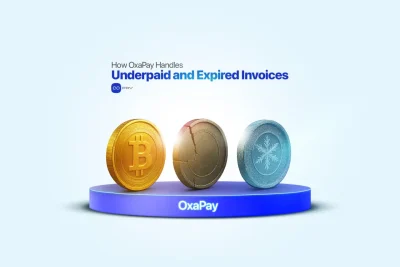Imagina clientes de todo el mundo comprando en tu sitio web sin restricciones bancarias ni fronteras, simplemente usando criptomonedas. Con transacciones rápidas, seguras y de bajo costo, los pagos con criptomonedas en WordPress ofrecen una solución de comercio electrónico moderna. Ya sea mediante plugins, enlaces de pago o APIs personalizadas, puedes integrar fácilmente las criptomonedas y llegar a un público global.
Este artículo te guía paso a paso para habilitar los cripto pagos en tu sitio WordPress y explora por qué los pasarela de criptopago OxaPay es ideal para las necesidades de su empresa.
¿Por qué aceptar pagos criptográficos en WordPress?
- Llegue a clientes de todo el mundo sin restricciones bancarias
- Comisiones de transacción más bajas que los métodos tradicionales (por ejemplo, tarjetas de crédito, PayPal)
- Mejorado seguridad de los pagos mediante blockchain
- Diversas opciones de pago para usuarios expertos en criptomonedas
- Transacciones rápidas y procesamiento casi instantáneo
- Respetuoso con la intimidad: no necesita datos bancarios confidenciales
- Reducción del riesgo de devoluciones y fraudes
- Ideal para comercio electrónico, servicios digitales, suscripciones y donaciones
- Método de pago moderno y único que ofrece una ventaja competitiva
Métodos de pago criptográficos para WordPress
1. Uso de plugins de pagos criptográficos
Complementos de pago con criptomonedas son el método más sencillo y popular para aceptar pagos en criptomoneda en WordPress. Estos plugins admiten varias criptomonedas y se integran perfectamente con plataformas de comercio electrónico como WooCommerce y Easy Digital Downloads (EDD).
2. Pagos directos con cartera
En este método, usted muestra su Monedero criptográfico en su sitio web y pida a los usuarios que envíen los pagos directamente a esta dirección.
Cómo funciona:
- Mostrar la dirección del monedero como texto o código QR
- Lo mejor para pagos únicos básicos o donaciones
- Requiere seguimiento manual por parte del administrador del sitio
3. Integración de la API de pagos criptográficos
Para empresas que buscan una configuración más avanzada, grito integradorpa las API de pago ofrece flexibilidad y automatización.
Aplicaciones:
- Generar facturas automáticamente
- Conexión con sistemas contables o ERP
- Personalice los flujos de pago para adaptarlos a sus necesidades
4. Creación de enlaces de criptopago
Algunos servicios permiten crear un enlace de pago que redirige a los usuarios a una página de criptopago.
Cómo funciona:
- Generar enlaces a través de una plataforma de proveedores
- Colocar en páginas de productos, correos electrónicos o anuncios
- Redirige a una página de pago donde se completa la transacción
Opciones de pago criptográficas comparadas para WordPress
| Método | Automatización | Facilidad de uso | Ideal para | Inconvenientes |
| Plugins de pagos criptográficos | Automatización completa | Muy fácil (sin código) | Tiendas en línea, autónomos | Requiere compatibilidad con plugins |
| Pagos directos con cartera | Manual | Muy fácil | Donaciones, transacciones sencillas | Sin automatización, seguimiento manual |
| Integración API | Totalmente personalizable | Necesita desarrollador | Empresas grandes o a medida | Configuración técnica necesaria |
| Enlaces de pago | Semiautomatizado | Fácil | Pagos únicos, campañas | No es ideal para flujos de trabajo complejos |
Por qué los Crypto Plugins son la mejor opción
Aunque todos los métodos tienen su utilidad, los plugins siguen siendo la opción más accesible y escalable para los usuarios de WordPress. No requieren codificación, se integran sin problemas con el proceso de pago de la tienda y vienen con automatización incorporada.
- Compatible con WooCommerce, EDD, Paid Memberships Pro, y otros
- Documentación y asistencia completas incluidas
- Con la confianza de una amplia gama de usuarios de WordPress
Si acaba de empezar, los plugins de pagos criptográficos ofrecen el camino más sencillo.
OxaPay: La mejor pasarela de pagos criptográficos para WordPress
OxaPay es un completo pasarela de pagos criptográficos adaptado tanto para principiantes como para casos de uso avanzados de WordPress. Ofrece todas las herramientas necesarias para aceptar monedas digitales de forma segura y eficiente.
Integración personalizada de API:
OxaPay ofrece API avanzadas para que los desarrolladores y las empresas construyan un sistema de pago totalmente automatizado. sistema de criptopago personalizado. Puede automatizar las facturas, gestionar los pagos e integrar el sistema con sus herramientas internas.
Creación de enlaces de criptopago:
Puedes crear y compartir fácilmente enlaces de pago de criptomonedas en tu sitio WordPress, correos electrónicos o redes sociales. Los usuarios pueden realizar pagos con solo unos clics utilizando varias criptomonedas.
Plugins de pagos criptográficos para WordPress:
OxaPay proporciona plugins para WordPressincluyendo WooCommerce y EDD. Estos plugins permiten pagos criptográficos sin problemas, desde la creación de la factura hasta la confirmación, sin necesidad de codificación.
Características principales:
- Plugins de WordPress listos para usar con automatización total
- Integración de API personalizadas para desarrolladores y empresas
- Compatibilidad total con plataformas de comercio electrónico populares como WooCommerce y Easy Digital Downloads (EDD)
- Compatible con más de 20 criptomonedas, incluidas Bitcoin, Ethereum y USDT.
- Servicio de intercambio con cero comisiones de blockchain, que ofrece conversión automática a stablecoins.
- Comisiones de transacción transparentes y bajas, sin costes ocultos
- Mecanismos de seguridad y antifraude de alto nivel para proteger las transacciones
- No se requiere KYC/KYB, ideal para particulares y pequeñas empresas
- Adecuado para todo tipo de empresas, desde tiendas en línea hasta servicios de suscripción.
- Compatible con herramientas WordPress y configuraciones de sitios multilingües
- Proporciona documentación completa y API sencillas para una integración perfecta
- Atención al cliente 24/7 a través de chat en directo, ticket y Telegram

Visión general de los plugins OxaPay para WordPress
Complemento OxaPay para WooCommerce
WooCommerce es uno de los plugins de comercio electrónico más potentes para WordPress, que permite a las empresas crear y gestionar tiendas en línea totalmente personalizables. La página Complemento OxaPay para WooCommerce permite realizar pagos con criptomonedas de forma totalmente automatizada. Es compatible con las principales criptomonedas, como Bitcoin, Ethereum y USDT, y ayuda a los propietarios de tiendas a reducir los costes de transacción mientras llegan a un público global.
Descargar OxaPay Plugin para WooCommerce
Plugin OxaPay para Easy Digital Downloads (EDD)
Easy Digital Downloads (EDD) es un popular plugin de WordPress diseñado para vender productos digitales como libros electrónicos, música y software. El sitio Complemento OxaPay para EDD integra los pagos con criptomonedas directamente en su escaparate digital. Le permite aceptar una amplia gama de criptomonedas de forma segura e instantánea, proporcionando una experiencia de pago moderna a los clientes digitales.
Descargar el plugin OxaPay para EDD
Acepte pagos criptográficos en descargas digitales sencillas
Plugin OxaPay para membresías pagas Pro
Paid Memberships Pro es un plugin de WordPress que se utiliza para gestionar el acceso por suscripción a contenidos, cursos o servicios. La página OxaPay plugin para Membresías Pagadas Pro permite cripto pagos para planes de membresía en WordPress. Te ayuda a aceptar Bitcoin, USDT y otras monedas para suscripciones recurrentes y ofrece una experiencia de usuario fluida con gestión de pagos automatizada.
Descargar OxaPay Plugin para Afiliaciones de Pago Pro
Complemento OxaPay para Gravity Forms
Gravity Forms es un plugin constructor de formularios flexible en WordPress utilizado para todo, desde formularios de contacto hasta formularios de pedidos personalizados. La página Complemento OxaPay para Gravity Forms le permite integrar pagos en criptomoneda en cualquier formulario. Con este plugin, puedes cobrar pagos en criptomoneda a través de tus flujos de trabajo de formularios existentes mientras disfrutas de velocidad, seguridad y confirmaciones en tiempo real.
Descargar OxaPay Plugin para Gravity Forms
Complemento OxaPay para Restrict Content Pro
Restrict Content Pro es un plugin de WordPress para limitar el acceso a contenidos premium o exclusivos para miembros. La página Complemento OxaPay para Restrict Content Pro permite a los usuarios pagar con criptomonedas para desbloquear páginas o recursos restringidos. Garantiza un proceso de pago seguro y eficiente, dando acceso a sus miembros con confirmación instantánea basada en blockchain.
Descargar OxaPay Plugin para Restringir Contenido Pro
Cómo integrar los plugins OxaPay en WordPress
La integración de los plugins OxaPay en su sitio WordPress sólo requiere unos sencillos pasos:
- Descargue e instale el plugin: En primer lugar, descargue el plugin OxaPay deseado del repositorio de WordPress o del sitio web oficial de OxaPay e instálelo en su sitio.
- Activar el complemento: Vaya a la sección Plugins del panel de control de WordPress y active el plugin OxaPay.
- Configurar ajustes: Vaya a la configuración del plugin OxaPay, introduzca su clave API y configure las criptomonedas admitidas, el modo de pago (Sandbox o Live) y otras opciones de seguridad.
- Pagos de prueba: Antes del lanzamiento oficial, active el modo Sandbox y realice una transacción de prueba para asegurarse de que todo funciona correctamente.
- Ponerse en marcha: Una vez confirmes el funcionamiento del plugin, cambia al modo Live y ¡empieza a recibir pagos reales!
Siguiendo estos pasos, puede activar fácilmente los pagos criptográficos en su tienda online o sitio WordPress y aprovechar al máximo las funciones de OxaPay.
Cómo generar su clave API en OxaPay
Para utilizar la API de OxaPay para pagos criptográficos:
- Conéctese a su cuenta OxaPay.
- Ir a la API de comerciante sección.
- Haga clic en "Generar clave API".
- Rellene los datos necesarios, como el nombre, la URL del logotipo, las monedas admitidas y las tarifas preferidas.
- Su clave API se creará al instante para la integración.
Para mayor seguridad, considere la posibilidad de establecer restricciones de IP.
Impulse su sitio WordPress con pagos criptográficos
Aceptación de pagos con criptomonedas en su sitio de WordPress no sólo mejora la experiencia del cliente, sino que también abre la puerta al comercio global. Mediante el uso de herramientas como los plugins de OxaPay, enlaces de pago e integraciones API, puede activar fácilmente el pago criptográfico. Como resultado, se simplifica la gestión de pagos al tiempo que ofrece transacciones rápidas, seguras y sin fronteras.
Empiece a aceptar criptomonedas hoy mismo
Impulse su sitio WordPress con pagos criptográficos rápidos, seguros y globales utilizando OxaPay.
✅ Elige tu plugin
✅ Habilite la comprobación criptográfica en cuestión de minutos.