With the rise of cryptocurrency, many businesses are integrating crypto payment options to stay competitive and reach a global audience. The OxaPay Plugin for Paid Memberships Pro is a tool that makes it easy to accept crypto payments on membership-based websites. By offering customers the option to pay with digital currencies like Bitcoin and Ethereum, businesses can attract new users who prefer using crypto over traditional payment methods. In this guide, we’ll walk you through everything you need to know about using the OxaPay Plugin with Paid Memberships Pro.
What is Paid Memberships Pro?
Paid Memberships Pro is a WordPress plugin designed to help website owners manage membership-based content and subscriptions. It’s an ideal solution for websites offering exclusive content, courses, communities, or online services. With this plugin, businesses can create multiple membership levels, control access to different areas of their site, and manage subscriptions in one convenient platform.
Key Features of Paid Memberships Pro
Paid Memberships Pro provides a range of features to support businesses in managing memberships:
- Flexible Membership Levels
Website owners can create various membership levels, each with unique access to content and features. - Access Control
Easily restrict specific pages, posts, or content sections based on membership level, ensuring members only see content they’re entitled to. - Subscription Management
The plugin enables businesses to manage member subscriptions, including renewals, upgrades, and cancellations. - Detailed Reporting
Paid Memberships Pro offers reporting tools for tracking membership growth, revenue, and user engagement. - Integration Options
It supports integrations with popular payment gateways, marketing tools, and now, crypto payment options through OxaPay.

Benefits of Accept Crypto Payments in Paid Memberships Pro
Integrating crypto payments in Paid Memberships Pro offers distinct advantages for both businesses and their members. Accepting crypto helps businesses expand their audience, lower costs, and improve security, while providing members with an easy and modern way to pay.
Benefits for Businesses
1.Broadened Market Reach
Crypto payments allow businesses to attract a global audience, including tech-savvy users and international customers who prefer digital currencies. This is especially valuable for global membership sites, as it eliminates currency conversion issues and simplifies international transactions.
2. Lower Transaction Costs
Crypto payments typically have lower fees than traditional payment methods like credit cards. For businesses processing frequent subscriptions, these savings can significantly boost profitability over time.
3. Faster Payments
Blockchain transactions are processed within minutes, ensuring faster access to funds compared to conventional payment systems. Members can immediately access content upon payment, improving their experience and reducing delays.
4. Reduced Chargeback Risk
Cryptocurrency payments are secure and irreversible, minimizing the risk of chargebacks. This protects businesses from fraud and disputes, saving time and resources.
5. Enhanced Data Security
Payments made with cryptocurrencies are encrypted, reducing the risk of data breaches. Businesses benefit from secure transactions that safeguard both their interests and customer information.
Benefits for Members
1.Convenience and Flexibility
Members can pay directly from their crypto wallets without needing a credit card or bank account. This flexibility appeals to users who prefer modern, decentralized payment options.
2. Privacy and Anonymity
Crypto payments do not require personal banking information, providing added privacy. This makes it attractive to users who value security and prefer keeping sensitive data private.
3. Immediate Access to Content
Members gain instant access to content once payments are confirmed, creating a smooth, hassle-free experience.
4. No Currency Exchange Fees
International users can avoid conversion fees by paying directly in cryptocurrency, ensuring they only pay for their membership without extra charges.
Why Choose OxaPay for Crypto Payments?
OxaPay is a versatile cryptocurrency payment gateway designed to provide fast, secure, and cost-effective transactions. It supports a wide range of popular digital currencies, including Bitcoin, Ethereum, and Tether, giving businesses and customers flexibility in payment options. OxaPay offers real-time exchange rate calculations, ensuring accurate pricing at checkout. With low transaction fees, instant payment confirmations, and strong encryption protocols, it ensures a smooth and reliable payment process. The platform also integrates seamlessly with various e-commerce and membership solutions, making it an ideal choice for businesses seeking a hassle-free way to accept crypto payments globally.
OxaPay Plugin for Paid Memberships Pro
The OxaPay Plugin for Paid Memberships Pro is a crypto payment plugin designed to bring cryptocurrency payment options to membership-based websites. By installing this plugin, website owners can accept payments in cryptocurrencies directly through Paid Memberships Pro. The crypto payment plugin ensures that the checkout process is quick, secure, and compatible with crypto payments, making it a valuable addition for businesses looking to diversify payment methods.
Key Features of the OxaPay Plugin
- Easy Integration
The OxaPay Plugin integrates directly with Paid Memberships Pro, making it simple to add crypto payment options without needing extensive technical skills. - Support for Multiple Cryptocurrencies
With OxaPay, your site can accept payments in several popular cryptocurrencies, catering to diverse user preferences. - Fast and Secure Transactions
OxaPay ensures that payments are processed quickly and securely, providing a smooth checkout experience for members. - Automatic Currency Conversion
The plugin calculates real-time exchange rates, so members know exactly how much they’re paying in their chosen cryptocurrency. - Lower Transaction Fees
Crypto payments generally come with lower transaction fees, helping businesses save money on each membership sale.
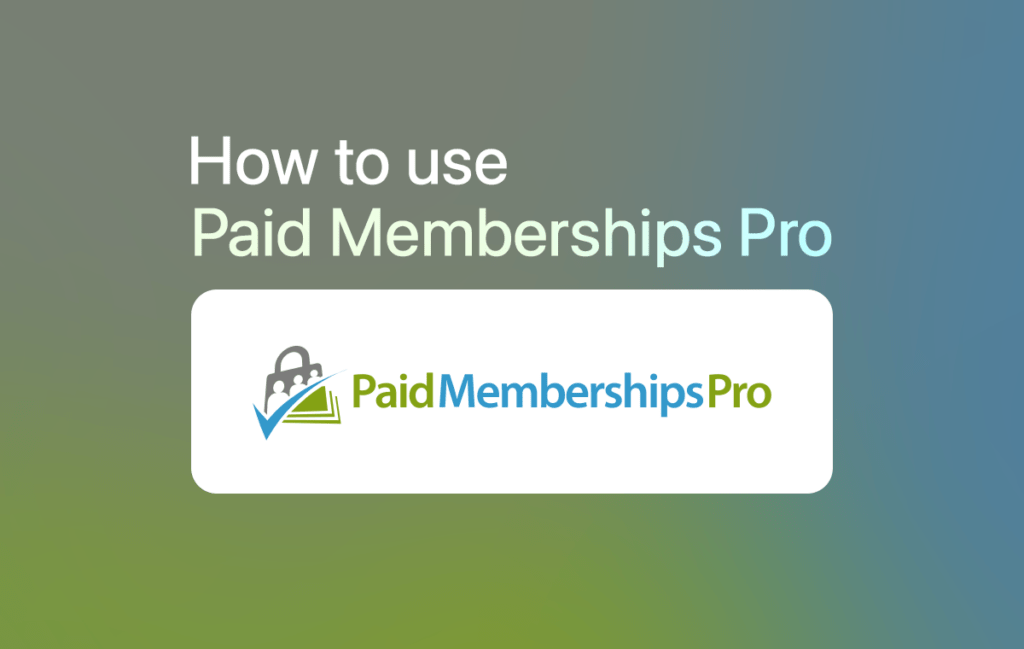
How to Set Up the OxaPay Plugin for Paid Memberships Pro
Follow these steps to install and configure the OxaPay Plugin with Paid Memberships Pro:
1.Install the Plugin
- Log in to your WordPress dashboard.
- Go to “Plugins” and select “Add New”.
- Click “Upload Plugin” and upload the OxaPay plugin file (Click here to download it).
- Click “Install Now” to complete the installation, and then activate the plugin.
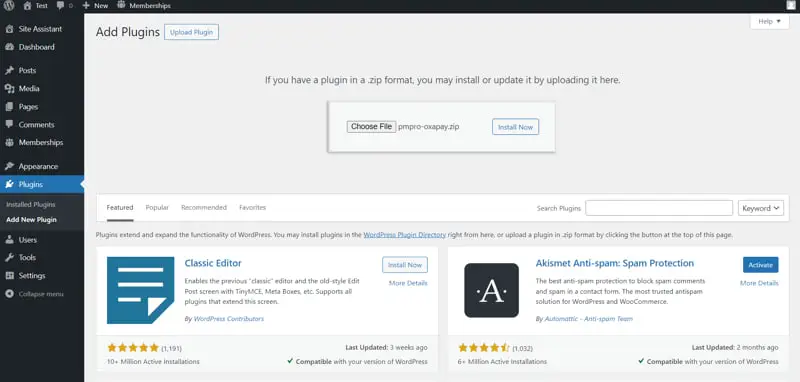
2. Configure Payment Settings
- In the Paid Memberships Pro settings, navigate to the Payment Gateway section.
- Choose OxaPay as your payment gateway.
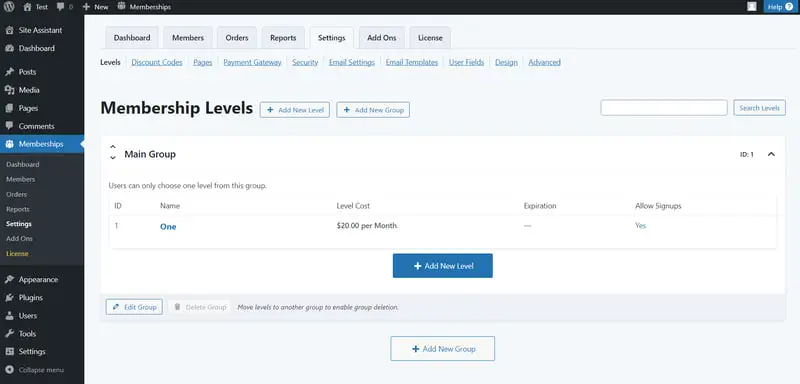
- Enter your OxaPay Merchant API Key. (You can find this key in your OxaPay account dashboard. If you don’t have a key, generate one following OxaPay’s instructions.)
- Adjust any other settings as needed, such as enabling sandbox mode for testing.
3. Test the Setup
- Enable sandbox mode to test the plugin before going live. Perform a test transaction to verify the checkout process works as expected.
- Once testing is complete, disable sandbox mode to begin accepting live cryptocurrency payments.
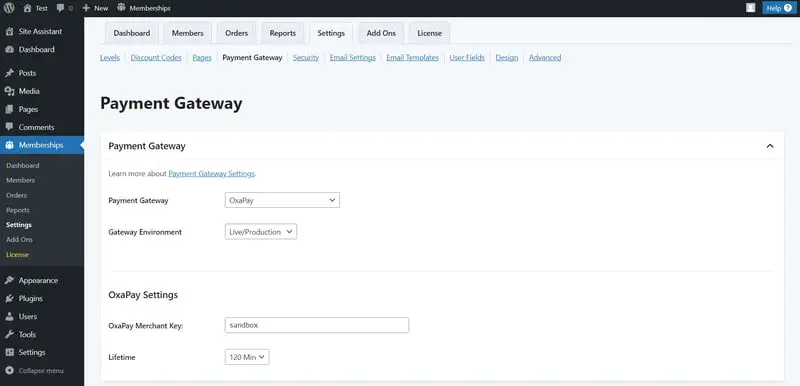
For more detailed information on the setup and capabilities of the OxaPay plugin, please refer to the OxaPay documentation section and the OxaPay plugin for Paid Memberships Pro page.
Best Practices for Using Crypto Payments
To ensure smooth crypto transactions, keep the OxaPay plugin updated for the latest security features. Monitor exchange rates regularly, as cryptocurrency values can fluctuate. Provide members with clear instructions on using crypto for payments to enhance their experience. Implement strong security protocols, such as SSL certificates, to protect payment data. Additionally, establish a refund policy specific to crypto transactions to manage expectations and avoid misunderstandings. Following these practices will help you offer a secure, reliable payment experience.

Conclusion
Integrating the OxaPay Plugin with Paid Memberships Pro offers businesses a secure, flexible way to accept crypto payments. It helps lower transaction costs, attract global users, and enhance data security. Members benefit from fast payments, privacy, and convenience. By embracing crypto payments, businesses can stay competitive, expand their audience, and provide a modern, seamless checkout experience that meets the growing demand for digital currencies.




