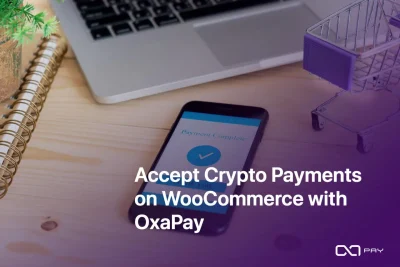Are you looking to enhance your payment options and modernize your online business? The OxaPay Plugin for Gravity Forms is here to revolutionize your payment system. With the rise of cryptocurrency as a preferred payment method, integrating OxaPay into your Gravity Forms allows you to accept crypto payments effortlessly. This comprehensive guide will walk you through everything you need to know about the OxaPay Plugin for Gravity Forms, from its benefits to step-by-step setup instructions.
What is Gravity Forms?
Gravity Forms is a leading WordPress plugin for creating advanced and customizable forms. From contact forms to payment forms, its versatility and user-friendly design make it an essential tool for businesses of all sizes.
Key Features of Gravity Forms:
- Ease of Use: Drag-and-drop interface for creating professional forms without technical expertise.
- Customizable Forms: Extensive field options to build forms tailored to your needs, such as contact, registration, surveys, and payment forms.
- Seamless Integration: Works effortlessly with WordPress and integrates with third-party services like OxaPay, PayPal, and Stripe.
- Responsive Design: Ensures forms work flawlessly across all devices, including tablets and smartphones.
- Payment Gateway Support: Accept payments directly through forms with integrations for major gateways like OxaPay.
- Automated Notifications: Send email alerts to users and administrators upon form submission.
Gravity Forms is the perfect foundation for integrating advanced payment options like cryptocurrencies through the OxaPay plugin.
Why Accept Crypto Payments with Gravity Forms?
Integrating cryptocurrency payments with Gravity Forms through the OxaPay plugin provides significant advantages:
Benefits for Businesses:
- Global Payments: Accept payments worldwide without currency conversion fees.
- Cost Savings: Lower transaction fees compared to traditional methods.
- Enhanced Security: Blockchain ensures secure, fraud-resistant transactions.
- Instant Processing: Faster payment settlements improve cash flow.
- Modern Appeal: Attract tech-savvy and privacy-conscious customers.
Benefits for Customers:
- Privacy: Minimal personal information required for transactions.
- Flexibility: Support for multiple cryptocurrencies.
- Ease of Use: Seamless and user-friendly checkout experience.
Crypto payments with Gravity Forms simplify transactions, enhance security, and cater to a global audience efficiently.
How Businesses Benefit from Crypto Payments with Gravity Forms
Gravity Forms is widely used by businesses that require customizable and versatile forms for collecting data, payments, or donations. By accepting cryptocurrency payments via the OxaPay plugin, these businesses can unlock unique benefits tailored to their specific operational needs.
Streamlined Payment Collection for Donations and Nonprofits:
Nonprofits and organizations collecting donations through Gravity Forms can now accept cryptocurrency, offering donors a secure, anonymous, and tax-efficient way to contribute. This flexibility appeals to modern donors, especially those interested in crypto philanthropy.
Simplified Payment Handling for Registrations and Events:
Businesses or organizations using Gravity Forms for event registrations can offer crypto as a payment method, enabling quick and seamless processing of registration fees, even for international attendees.
Enhanced Subscription Management:
For businesses using Gravity Forms for membership or subscription-based services, crypto payments simplify recurring billing. The plugin ensures fast confirmations and avoids issues related to chargebacks, making subscription handling more efficient.
Improved Sales Funnel for Digital Products:
Companies selling digital goods (eBooks, courses, software) through Gravity Forms can leverage cryptocurrencies to offer instant, secure payments, ensuring customers receive their downloads without delay.
Appealing to a Tech-Savvy Customer Base:
Gravity Forms users often cater to niche audiences, such as startups, developers, or tech-forward communities. Offering crypto payments can align perfectly with their expectations, improving conversion rates.
Global Accessibility Without Complexity:
Gravity Forms allows businesses to reach global markets. By integrating crypto payments, companies can bypass traditional payment barriers like currency conversion fees or regional restrictions, ensuring a frictionless payment experience for international customers.
Customizable Payment Workflows:
With the flexibility of Gravity Forms and OxaPay, businesses can design tailored payment workflows that include crypto-specific options, enhancing user experience while maintaining operational efficiency.
Introducing the OxaPay Plugin for Gravity Forms
The OxaPay plugin enables Gravity Forms to accept cryptocurrency payments easily and securely. Supporting popular cryptocurrencies like Bitcoin, Ethereum, Tether, and more, this plugin modernizes your payment system while keeping it user-friendly and efficient.
Key Features of the OxaPay Plugin:
- Multi-Currency Support: Accept a variety of cryptocurrencies, catering to diverse customer preferences.
- Secure Transactions: Encrypted payments ensure safety for both businesses and customers.
- Real-Time Payment Confirmation: Transactions are processed instantly, allowing faster order fulfillment.
- Simple Integration: Easy to set up within Gravity Forms without requiring technical expertise.
- Sandbox Mode: Test transactions before going live to ensure a smooth operation.
- Flexible Fee Management: Decide whether transaction fees are absorbed by the business or passed on to customers.

How to Set Up the OxaPay Plugin for Gravity Forms
Follow these steps to integrate OxaPay with Gravity Forms and start accepting crypto payments:
1: Install the Plugin
- Log in to your WordPress control panel.
- Navigate to Plugins > Add New.
- Click Upload Plugin and select the oxapay_gravityforms.zip file (Download it [here]).
- Click Install Now and then Activate Plugin.
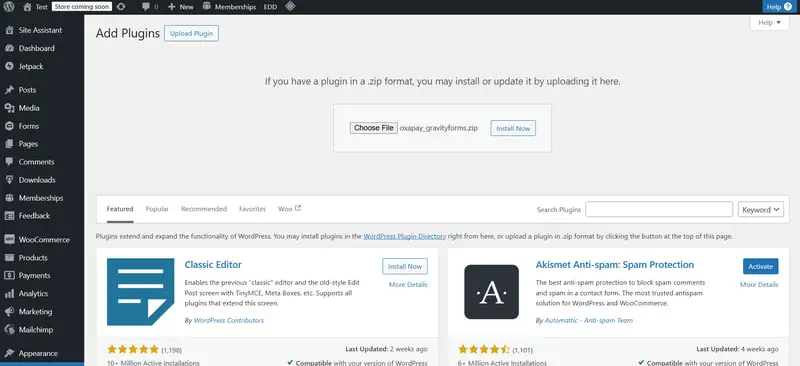
2: Configure OxaPay Settings
- Go to the Gravity Forms settings page and click on OxaPay.
- Enter your OxaPay Merchant API key. You can find this key in your OxaPay dashboard (If you don’t have an API key, follow this guide to create one).
- Complete any additional required fields.
- Enable Sandbox Mode for testing transactions before going live.
- Click Save Settings.
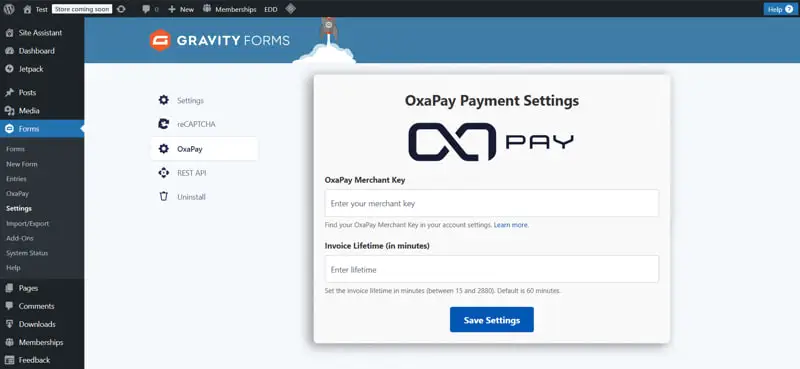
3: Create a Payment Form
- In the Gravity Forms dashboard, click on New Form.
- Select the form type (e.g., Payment Form) and design your form using the drag-and-drop builder.
- Add the OxaPay Payment Field to the form.
- Save your form.
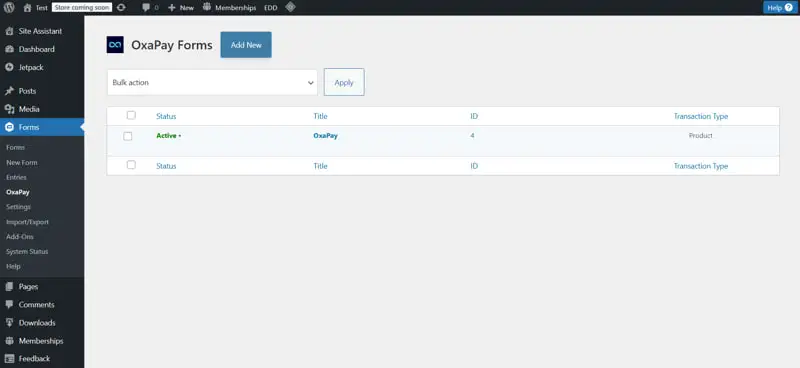
4: Test Your Setup
- Use Sandbox Mode to simulate a transaction and verify everything works as expected.
- Check the OxaPay dashboard to confirm the test payment.
5: Go Live
- Once testing is complete, disable Sandbox Mode in the OxaPay settings.
- Your Gravity Forms setup is now ready to accept real cryptocurrency payments.
Best Practices for Using the OxaPay Plugin
To maximize the benefits of accepting crypto payments, consider these best practices:
- Enable Two-Factor Authentication (2FA): Secure your WordPress and OxaPay accounts to prevent unauthorized access.
- Monitor Transactions: Regularly review transactions in your OxaPay dashboard to detect any irregularities.
- Update Regularly: Keep the OxaPay plugin and WordPress updated to ensure compatibility and security.
- Communicate with Customers: Inform customers about the new crypto payment option using email campaigns or website banners.
- Establish a Refund Policy: Clearly outline your refund policy for cryptocurrency payments since transactions are irreversible.
Conclusion
Integrating the OxaPay plugin with Gravity Forms is a game-changer for businesses looking to accept cryptocurrency payments. This powerful combination offers a modern, secure, and flexible payment solution that enhances customer satisfaction and streamlines your payment workflows. By adopting OxaPay, you can stay ahead of the curve and position your business for success in the evolving digital economy.
Start accepting crypto payments with the OxaPay crypto payment gateway and Gravity Forms today to unlock new opportunities for growth and innovation!