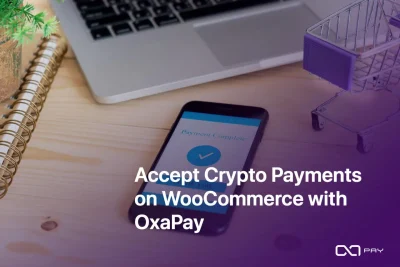As cryptocurrency grows in popularity, more businesses are exploring ways of accepting crypto payments. OxaPay provides multiple solutions to help businesses accept cryptocurrency payments quickly, securely, and efficiently.In this guide, we’ll cover how to use OxaPay’s various services to accept crypto payments, including its plugins, API integrations, payment links, and payout services.
Create an OxaPay Account
The first step to accepting crypto payments with OxaPay is to create an account. One of the great benefits of OxaPay is that it does not require KYC (Know Your Customer) or KYB (Know Your Business) verification for registration, making the sign-up process fast and hassle-free.
- Visit OxaPay’s Website: Go to the OxaPay website and click on the “Sign Up” button.
- Enter Your Information: Provide a valid email address and create a strong password. You’ll also need to enter some basic business details.
- Confirm Your Email: Check your inbox for a verification email from OxaPay. Click the confirmation link to activate your account.
- Log In: Once your email is verified, log in to your OxaPay account using the credentials you just created.
Now that your account is active, you can access the OxaPay dashboard to start integrating crypto payment solutions into your website or platform.
Integrate OxaPay with Your Business
OxaPay offers several integration methods depending on your business needs for accepting crypto payments. You can choose between plugins, API integrations, or payment links for easy setup.
Generate Your API Keys
For most services, like custom API integration, invoicing, white-label services, and payouts, you’ll need to generate API keys. Here’s how to create them:
- Go to API Keys Section: In your OxaPay dashboard, navigate to the “API Keys” section.
- Generate Merchant API Key: Click “Generate API Key” under the Merchant API section. This key allows you to accept payments.
- Save Your API Key: Copy and securely store the API key, you will need it for integration.
- (Optional) Payout API Key: If you also want to automate payouts, generate a separate Payout API key in the same section.
These API keys are essential for securely processing payments and automating transactions through OxaPay.
For detailed instructions on creating and managing API keys, refer to the OxaPay API Documentation.
Option 1: Use OxaPay Plugins
OxaPay provides plugins for popular platforms like WooCommerce, WHMCS, Blesta, Clientexec,WISECP, PrestaShop, Easy Digital Downloads, Paid Memberships Pro and Gravity Forms, allowing you to quickly accepting crypto payments into your existing eCommerce or service-based website without complex coding.
- Download the Plugin: Go to the OxaPay website and download the plugin that corresponds to your platform.
- Install the Plugin: Use the platform’s plugin installation process to upload and install the OxaPay plugin.
- Activate the Plugin: Once installed, activate the plugin from your platform’s admin panel.
- Enter API Key: In the plugin settings, you will need to enter the Merchant API key that you generated earlier to authenticate your OxaPay account with the platform.
- Configure Payment Options: Adjust the settings such as accepted cryptocurrencies, transaction fees, and other custom options as needed for your business.
For detailed setup instructions specific to each platform (like WooCommerce, WHMCS, Blesta, etc.), refer to the Plugins section in the OxaPay documentation, where you’ll find step-by-step guides tailored for each platform.
Option 2: Custom API for Crypto Payments
If your platform doesn’t support OxaPay’s plugins, you can use custom API integration using the Merchant API to set up accepting crypto payments directly on your business. Here’s how to do it:
- Refer to API Documentation: Visit the OxaPay developer documentation for detailed instructions on API requests and responses.
- Set Up Payment Processing: Create an endpoint on your site to handle crypto payments. Your API request should send data such as payment amount, currency, and customer details to OxaPay.
- Real-Time Payment Updates: Set up webhooks to receive real-time updates on payment statuses directly from OxaPay.
- Test the Integration: Before going live, use OxaPay’s sandbox environment to test your integration and ensure everything is functioning smoothly.
Invoice Service
The Invoice Service allows you to integrate crypto invoicing directly into your website, application, or business platform. With OxaPay’s Merchant API, you can create dynamic, time-sensitive invoices for customers who wish to pay in cryptocurrency, offering a streamlined solution for one-time transactions.
Monitor Payment Status: The invoice is tracked in real-time, and you’ll receive notifications upon successful payment confirmation.
Create a Dynamic Invoice: Use the Merchant API to generate a unique invoice link with a specified amount and expiration period. This requires integration of the necessary programming codes to operate seamlessly within your platform.
Share with Customers: Once the invoice link is created, you can share it with customers via email, social media, or directly on your website.
Use Case: This service is ideal for businesses that need a straightforward solution for handling one-time payments in cryptocurrency. It works well for any scenario where individual invoices are required, such as selling products, offering services, or handling unique transactions. By integrating the Invoice Service, businesses
For more details on creating and managing crypto invoices, visit the OxaPay Invoice Service Documentation.
White-Label Crypto Gateway Service
The White-Label Crypto Gateway Service allows businesses to create a fully branded, customizable crypto payment gateway. Unlike invoice services, this service is ideal for businesses that want a seamless, branded payment experience for their customers.
- Customizable Payment Gateway: Generate a payment page with your brand’s look and feel. Customers see your branding while completing payments.
- One-Time Payments: The white-label gateway generates unique, one-time-use payment addresses, making it secure for individual transactions.
- Multiple Cryptocurrency Options: Customers can choose from a wide variety of cryptocurrencies to complete their payment.
Use Case: Ideal for businesses wanting a more polished, branded crypto payment experience that looks like part of their own platform, rather than redirecting customers to a generic payment page.
For more details on creating and managing crypto invoices, visit the OxaPay White-Label Service Documentation.
Static Address Services
OxaPay’s Static Address Service is designed for businesses that need fixed, dedicated cryptocurrency addresses for their users. This service enables businesses to assign a unique, permanent address for each specific cryptocurrency to individual users. As a result, users can use the same address repeatedly for different transactions, providing a consistent and reliable payment experience.
- Generate a Permanent Address: Create a static crypto address that remains valid indefinitely.
- Recurring or Multiple Payments: Customers can use the same address to make multiple payments, ideal for subscriptions or ongoing services.
- Track All Transactions: Payments made to this static address are tracked in real-time within your OxaPay dashboard.
Use Case: Ideal for businesses with recurring transactions or long-term user accounts, such as memberships, subscriptions, or donation-based services. By assigning each user a fixed address for each cryptocurrency, businesses simplify the payment process, allowing users to make payments whenever needed without the need for new addresses.
For more details on creating and managing crypto invoices, visit the OxaPay White-Label Service Documentation.
Use OxaPay Payment Links
If you’re looking for an easier option to accept crypto payments, OxaPay payment links are a great choice. This allows you to accept crypto payments without a website, complex integrations, or API keys.
- Go to Payment Links: In your OxaPay dashboard, click on “Payment Links.”
- Create a Payment Link: Enter the link name, specify the payment amount, and choose the cryptocurrencies you want to accept.
- Share the Link: Once created, share the URL or QR code with your customers. They can make payments using the provided link, which will be tracked in your OxaPay account.
For more information on how to create a payment link, visit the OxaPay Payment Links Documentation.
Automate Payouts with OxaPay
OxaPay’s Payout API helps businesses automate payouts to users, vendors, or partners. This is particularly useful for businesses with high-volume payout needs.
- Set Up Payout API: Generate a Payout API key and configure allowed IP addresses for added security.
- Automate Transfers: Use the API to send mass crypto payments automatically. Internal payouts incur zero fees, while external payouts are subject to small transaction fees.
- Track Payments: View and manage your payouts directly from the OxaPay dashboard.
For detailed information on automating payouts and managing mass payments, refer to the OxaPay Payouts Documentation.
Accept Crypto Donations
“OxaPay also enables non-profits and fundraisers to receive donations with crypto, making it easy to collect contributions in various cryptocurrencies.”
- Create a Donation Link: Navigate to the “Donations” section in your OxaPay dashboard.
- Customize Your Link: Enter a name, select accepted cryptocurrencies, and enable optional fields for donor information (e.g., name, email).
- Share the Link: Share the donation link or QR code with your audience. Donors can contribute using their preferred cryptocurrency.
- Track Donations: Monitor and manage all donations through your OxaPay dashboard.
For detailed information on receiving crypto donations, refer to the OxaPay Donation Documentation.
Monitor and Manage Payments
Once you’re set up for accepting crypto payments, OxaPay’s dashboard helps you track all transactions, ensuring smooth and secure operations. Key features include:
- Transaction History: View detailed records of all payments and payouts.
- Payment Analytics: Track payment performance and statistics over time.
- Refund Management: Process refunds quickly and easily through the dashboard.
Conclusion
OxaPay offers a comprehensive suite of tools for accepting cryptocurrency payments, making it easy for businesses of all sizes to integrate crypto into their operations. Whether through plugins, custom API integration, payment links, or automated payouts, OxaPay provides a secure and flexible solution for every business need. Follow this guide to get started and take your business to the next level by accepting crypto payments today.