Are you looking to streamline payments and reduce transaction fees for your WHMCS business? Interested in offering cryptocurrency payments to your global customers without the hassle of currency conversions? As digital currencies like Bitcoin and Ethereum become more common, integrating crypto payments can help you stay ahead in the competitive web hosting and services industry.In this article, we’ll explore how you can easily accept crypto payments with WHMCS. We’ll also introduce you to the OxaPay plugin for WHMCS, which makes crypto payments seamless and straightforward for your website.
What is WHMCS?
Before exploring crypto payments, it’s important to understand WHMCS.
WHMCS stands for “Web Host Manager Complete Solution.” This software helps businesses manage web hosting and online services. It handles billing, customer support, and automation, all in one place. WHMCS stores client data, making it easy to create invoices and track customer details. It’s especially useful for businesses offering subscription services and provides a support ticket system to help manage customer inquiries efficiently.
Let’s dive into the key features of WHMCS and how it can streamline your online operations.
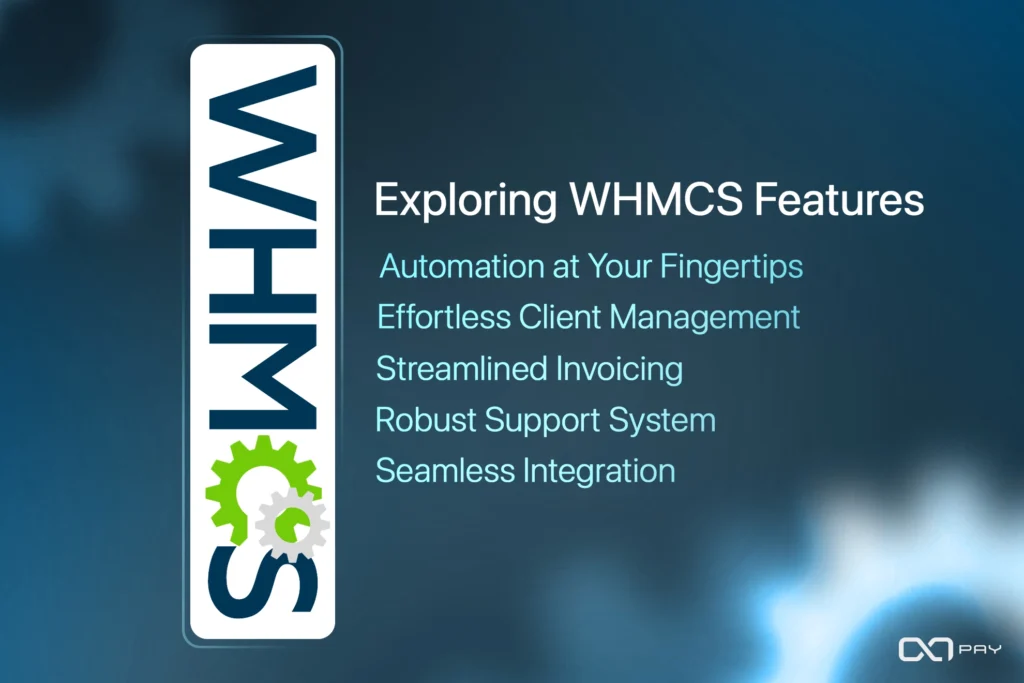
Key Features of WHMCS
Automating Business Processes
WHMCS automates tasks like invoicing and managing recurring payments, reducing manual effort. It sends reminders and renewals automatically, ensuring smooth transactions without constant oversight.
Managing Clients Easily
WHMCS centralizes client data, allowing you to organize information, track history, and manage support all in one place. This helps deliver personalized service and improves customer satisfaction.
Simplified Invoicing
Invoicing with WHMCS is simple. It automates billing on custom schedules and sends reminders for unpaid invoices, improving cash flow and minimizing late payments.
Customer Support System
WHMCS has a built-in ticketing system, letting clients submit support requests directly from your website. You can respond quickly, improving service and customer satisfaction.
Payment Gateway Integration
WHMCS integrates with various payment gateways, supporting credit cards, PayPal, and cryptocurrencies. This flexibility makes payments easier for your customers, allowing them to use their preferred method seamlessly.
Why Accept Crypto Payments in WHMCS?
Many WHMCS businesses operate on subscription models. By accepting crypto payments, businesses can ensure faster payment processing, which is crucial for renewing services like hosting or domain management without delays. This leads to better cash flow and uninterrupted service for customers.
Faster International Transactions
WHMCS businesses often serve clients globally. Crypto payments allow businesses to receive payments instantly, regardless of geographic location. There’s no need to deal with traditional banking delays or waiting for currency conversions, which can slow down business operations.
Lower Transaction Fees
Credit card and bank transfer fees can be high, especially for international transactions. Cryptocurrencies generally have lower fees, particularly when using optimized payment gateways like OxaPay. This can reduce operational costs for businesses, which is crucial in industries with narrow profit margins like web hosting.
Attracting a Tech-Savvy Customer Base
Many customers in the WHMCS ecosystem are familiar with digital currencies. Offering crypto payment options can cater to this audience and attract new customers who prefer using cryptocurrencies for privacy or convenience reasons. This can give businesses a competitive advantage.
Increased Payment Security
Cryptocurrency payments are secured by blockchain technology, which ensures that transactions are irreversible. This means WHMCS businesses can avoid chargebacks and fraud, common issues with traditional payment methods like credit cards. This added layer of security protects both the business and the customer.
Eliminating Currency Conversion Hassles
For WHMCS businesses working with clients from different countries, currency conversion can be an issue. Cryptocurrencies, being global, eliminate the need for conversion, allowing businesses to accept payments without worrying about fluctuating exchange rates or additional fees.
Improved Cash Flow for Subscription Services
Many WHMCS businesses operate on subscription models. By accepting crypto payments, businesses can ensure faster payment processing, which is crucial for renewing services like hosting or domain management without delays. This leads to better cash flow and uninterrupted service for customers.
Accepting Cryptocurrency Payments with WHMCS
Now that you understand the benefits of WHMCS and crypto payments, let’s see how to accept cryptocurrency on your platform. WHMCS offers several options for adding crypto payments. One way is API integration, where you connect WHMCS to a crypto payment gateway by writing custom code. While flexible, it requires technical skills. Another option is manual invoicing, where you send crypto invoices, but this can be time-consuming. The most popular option is using plugins. Plugins are easy to set up and automate the process. They link your WHMCS system to cryptocurrency gateways, making it simple to accept digital currencies.
Why Use a Crypto Payment Plugin in WHMCS?
Using a crypto payment plugin in WHMCS makes setup easy, even without technical skills. These plugins support multiple cryptocurrencies, giving your customers more payment options, which can boost satisfaction and attract new clients. The process is automated, so payments are handled 24/7 without any manual work. Plugins also offer strong security with encrypted, fraud-resistant transactions. They scale with your business as it grows and can handle more transactions. Plus, they offer lower fees compared to traditional payment methods, making them a cost-effective solution.
Integrating OxaPay with WHMCS for Secure Crypto Payments
To accept crypto payments in WHMCS, you need a reliable payment gateway that integrates seamlessly with the platform. OxaPay is a great choice. It supports many cryptocurrencies and provides secure, fast, and cost-effective transactions. Its simple integration with WHMCS makes accepting crypto payments easy, offering a convenient option for businesses that want to accept cryptocurrencies.
The OxaPay Plugin for WHMCS
The OxaPay plugin for WHMCS is a powerful solution for businesses looking to integrate cryptocurrency payments directly into their WHMCS platform. This plugin allows businesses to accept a wide range of digital currencies, such as Bitcoin, Ethereum, and others, making payment options more flexible for customers who prefer cryptocurrencies.
Key Features of the OxaPay Plugin for WHMCS:
- Multi-Currency Support
OxaPay supports various cryptocurrencies, giving customers the flexibility to choose their preferred digital currency for transactions. - Fast Transaction Processing
The plugin ensures quick and seamless processing of payments, minimizing delays and allowing businesses to receive funds faster compared to traditional methods. - Low Transaction Fees
OxaPay offers competitive fees for cryptocurrency transactions, making it a cost-effective solution for businesses looking to accept digital payments. - Secure Transactions
Security is a top priority with OxaPay. The plugin uses advanced encryption to ensure that all payments are processed securely, providing peace of mind for both businesses and customers. - Simple Integration
The OxaPay plugin is easy to install and configure within WHMCS, requiring minimal technical expertise. Once integrated, businesses can manage crypto payments directly from their WHMCS dashboard.
Implementing the OxaPay WHMCS Plugin
Here’s a step-by-step guide to set up the OxaPay plugin for WHMCS:
1: Download and Unzip the Plugin
- Click here to download the OxaPay plugin for WHMCS.
- Unzip the downloaded archive on your computer or directly on your hosting server.
2: Install the Plugin
- Locate the “oxapaygateway” folder and “oxapaygateway.php” file from the unzipped archive.
- Move these to the following directory:
WHMCS → modules → gateways.
3: Transfer the Callback File
- Find the “oxapaygateway.php” file in the “callback” folder.
- Transfer this file to:
WHMCS → modules → gateways → callback.
4: Activate the Plugin
- In the WHMCS admin area, hover over the settings icon and select “Apps and Integrations” from the menu.
- In the “Search” tab, type “OxaPay” in the search bar and click “Activate” when it appears.
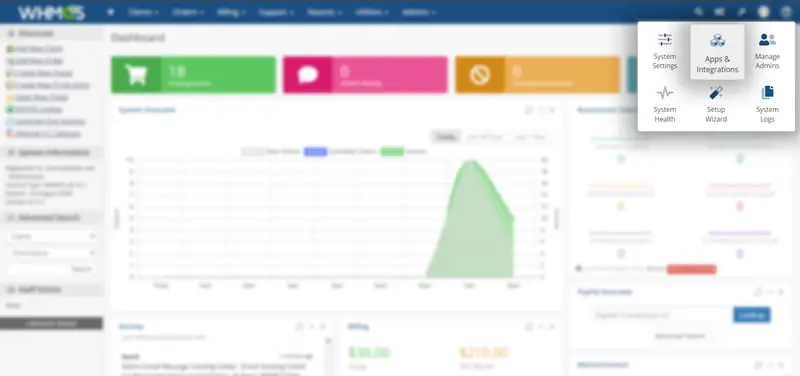
5: Configure the Plugin
- Enter your OxaPay Merchant API Key in the designated field. You can find this key in your OxaPay panel.
If you don’t have an API key, click here to learn how to create one, or use the “sandbox” mode for testing. - Complete the remaining settings and click on “Save Changes”.
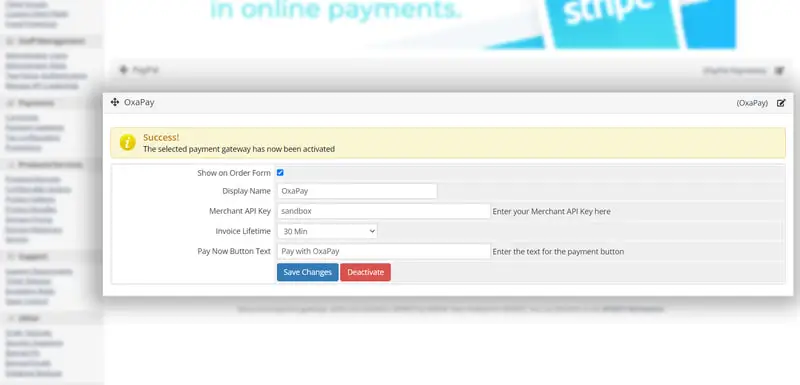
By following these steps, you can quickly set up the OxaPay plugin for WHMCS, enabling your business to accept cryptocurrency payments efficiently.
Expand your business with WHMCS and crypto payments
Integrating crypto payments into your WHMCS platform with the OxaPay plugin offers a valuable opportunity for growth. It not only broadens your payment options but also meets the evolving demands of modern customers. As digital currencies continue to gain traction, staying ahead by providing a secure, reliable, and easy-to-use payment method is key to staying competitive. By adopting OxaPay, you position your business for future success in a fast-changing global market.




