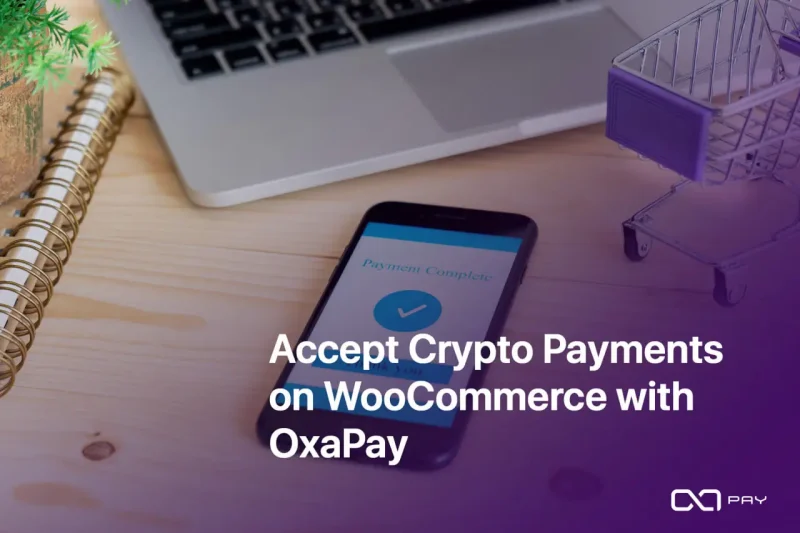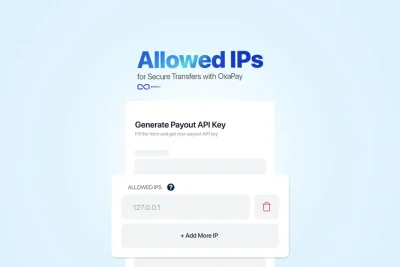Are you facing high transaction fees and slow processing times in your WooCommerce store? Does the challenge of accepting international payments hinder your expansion? Integrating crypto payments for WooCommerce is the solution you’ve been looking for. By adopting crypto payments through OxaPay, you can enjoy lower fees, faster transactions, and access to a global customer base without the complexities of traditional banking systems. This article explores the benefits of adding cryptocurrency payment options to your WooCommerce store. We will also introduce the OxaPay plugin for WooCommerce as an efficient and effective solution for accepting crypto payments.
What is WooCommerce?
Woocommerce is a flexible, open-source e-commerce platform built on WordPress, ideal for businesses of all sizes. It enables users to easily create and manage online stores for physical goods, digital products, or services. Leveraging WordPress’s powerful customization through plugins and themes, WooCommerce offers seamless integration, enhancing store management and delivering a cohesive user experience.
Key Features of WooCommerce:
- Product Flexibility: Sell an unlimited range of products, including physical items, digital downloads, and services.
- Customizable Designs: Tailor your store’s appearance with themes that fit your brand’s style.
- Comprehensive Payment Options: Supports various payment methods, including credit cards, PayPal, and cryptocurrencies.
- Extensive Integrations: Seamlessly works with numerous plugins and extensions for added functionality.
- User-Friendly Interface: Easy to navigate for both store owners and customers, enhancing user experience.
- Scalable Architecture: Adapts to the size and scale of your business, growing as your needs evolve.
- Strong Security Measures: Regular updates and strong security protocols to protect your data and transactions.
Launching Your Online Store with WooCommerce
Starting your e-commerce store with WooCommerce begins by selecting a WordPress-compatible hosting provider, installing WordPress, and adding the WooCommerce plugin. Once installed, configure your store by setting up product categories, adding products, and choosing themes. Integrate payment functionalities by selecting and setting up preferred WooCommerce-compatible payment gateway. These initial steps not only streamline your store’s setup but also ensure it’s equipped to handle secure transactions, essential for smooth and reliable customer experiences.
The Importance of User Interface and Payment Efficiency
A well-designed user interface and an efficient payment process are essential for the success of any WooCommerce store. The interface determines how easily customers navigate your store and find products, impacting their overall shopping experience and satisfaction. Meanwhile, an efficient payment process is critical; it ensures transactions are smooth and secure, reducing cart abandonment and enhancing trust. Prioritizing these aspects not only improves user experience but significantly boosts sales conversions.
The Impact of Crypto Payments on Customer Experience (CX) and Sales
Payment Options in WooCommerce
WooCommerce offers a wide range of payment methods, from conventional options like credit cards and PayPal to modern digital solutions such as Apple Pay and Google Pay. The platform also supports cryptocurrencies like Bitcoin and Ethereum, appealing to a global audience that values secure, quick, and low-cost transactions.
Why Crypto Payments for WooCommerce?
Integrating cryptocurrency payments into WooCommerce offers significant advantages for businesses aiming to modernize and expand globally. Cryptocurrencies provide a secure, quick, and cost-effective payment alternative, enhancing e-commerce operations.
Security: Leveraging blockchain technology, cryptocurrencies like Bitcoin and Ethereum greatly reduce fraud and chargeback risks, building customer trust due to enhanced online safety.
Speed: Crypto transactions process nearly instantaneously, ensuring quick availability of funds and improving business cash flow.
Lower Fees: Crypto payments often incur lower fees compared to traditional methods, benefiting especially smaller businesses with tight margins.
Global Reach: With no currency conversion or cross-border restrictions, WooCommerce stores can easily accept international payments, broadening their customer base.
Market Differentiation: Offering crypto payments can distinguish a WooCommerce store, appealing to a tech-savvy demographic and positioning the business as innovative.
Simplicity: The integration of crypto payments is straightforward with existing plugins, simplifying transaction management while offering the benefits mentioned.
By adopting crypto payments, WooCommerce businesses not only cater to a growing digital currency user base but also enhance their competitive edge, increasing both traffic and sales.
Crypto Payment Solutions for WooCommerce
Accepting cryptocurrency in WooCommerce is facilitated by several solutions. Merchants can utilize dedicated crypto payment gateways or plugins that enable seamless integration of cryptocurrencies like Bitcoin and Ethereum. These tools ensure transactions are secure and efficient, allowing businesses to reach a global audience without the need for traditional financial intermediaries.
Crypto Payment Plugins for WooCommerce
Crypto payment plugins are essential tools for integrating digital currencies into WooCommerce stores. These plugins provide a straightforward method to accept cryptocurrencies such as Bitcoin and Ethereum, enhancing the platform’s capabilities. The primary advantage of using these plugins is their ability to offer secure, rapid transactions with reduced processing fees, significantly improving the customer experience and enabling businesses to tap into a global market efficiently.
Finding the Ideal Crypto Payment Plugin: What to Look For
Choosing the right crypto payment plugin for your WooCommerce store involves careful consideration of several critical features. Look for plugins that guarantee robust security measures to protect transactions and customer data. Compatibility with multiple cryptocurrencies and seamless integration into your existing WooCommerce setup are essential for flexibility and user convenience. Additionally, evaluate the plugin’s transaction speed and fee structure to ensure cost-effectiveness. Support for instant updates and active customer service are also crucial for maintaining smooth operations.
Top WooCommerce Crypto Payment Plugin
While several crypto payment gateways offer plugins for WooCommerce, OxaPay stands out as one of the best. OxaPay’s plugin excels due to its robust security measures, support for a wide range of cryptocurrencies, and seamless integration with WooCommerce. It provides an intuitive interface that simplifies transactions for both store owners and customers, making it a top choice for businesses seeking to enhance their e-commerce operations with efficient and reliable crypto payment solutions.

OxaPay Plugin For WooCommerce
OxaPay is a versatile cryptocurrency payment gateway designed to simplify crypto transactions for online businesses. With a focus on providing seamless integration and broad support for various digital currencies, OxaPay ensures that businesses can easily implement cryptocurrency payments into their existing e-commerce frameworks. The OxaPay WooCommerce plugin extends this functionality specifically to WooCommerce stores, making it easier for businesses to adopt cryptocurrency payments while maintaining the platform’s flexibility and scalability. This solution caters to growing demand from customers who prefer modern payment methods, positioning businesses at the forefront of payment innovation.
Why Choose OxaPay’s WooCommerce Plugin?
- Seamless Integration: Easy setup with no complex coding required.
- Enhanced Security: Encrypted, tamper-proof transactions minimize fraud.
- Global Market Reach: Access customers worldwide with cryptocurrencies.
- Cost-Efficiency: Lower transaction costs by eliminating intermediaries.
- Swift Processing: Near-instantaneous transactions boost satisfaction.
- Financial Inclusion: Enables participation for those without traditional banking.
- Tech-Savvy Appeal: Positions your store as innovative and modern.
Integrating OxaPay enhances security, expands your market, and attracts tech-conscious customers.
Setting Up Crypto Payments with OxaPay on WooCommerce
1.Log In to WordPress: Start by accessing your WordPress control panel.
2. Install the Plugin: Go to the “Plugins” section, click “Add New,” then “Upload Plugin”. Select the “OxaPay” plugin ZIP file and click “Install Now.”
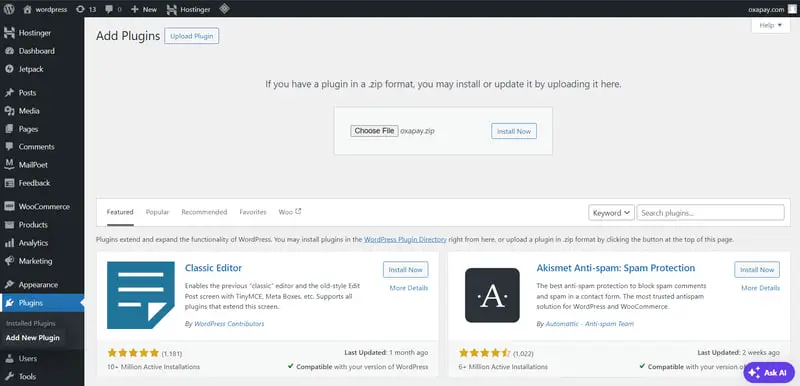
3. Activate the Plugin: Once installed, click “Activate Plugin” to enable OxaPay.
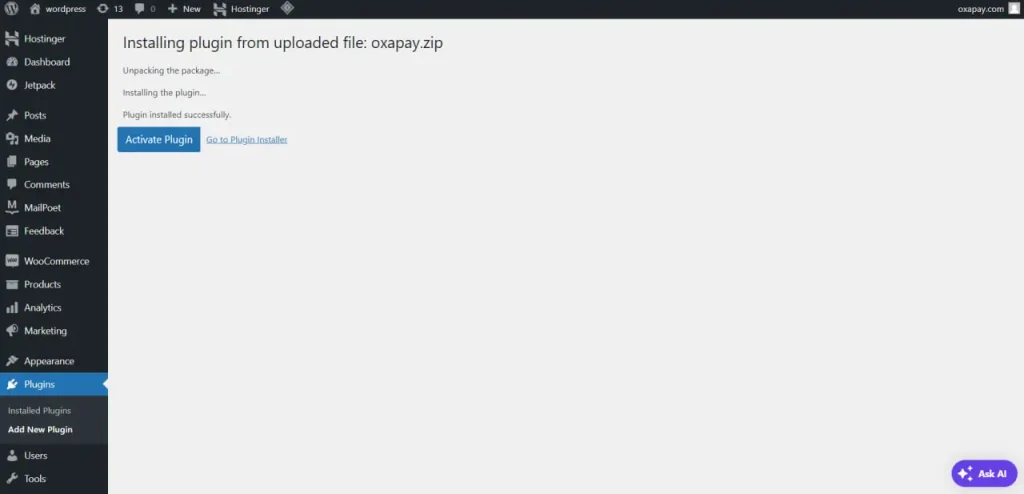
4. Configure OxaPay: In the installed plugins list, find OxaPay and click “Configure.”
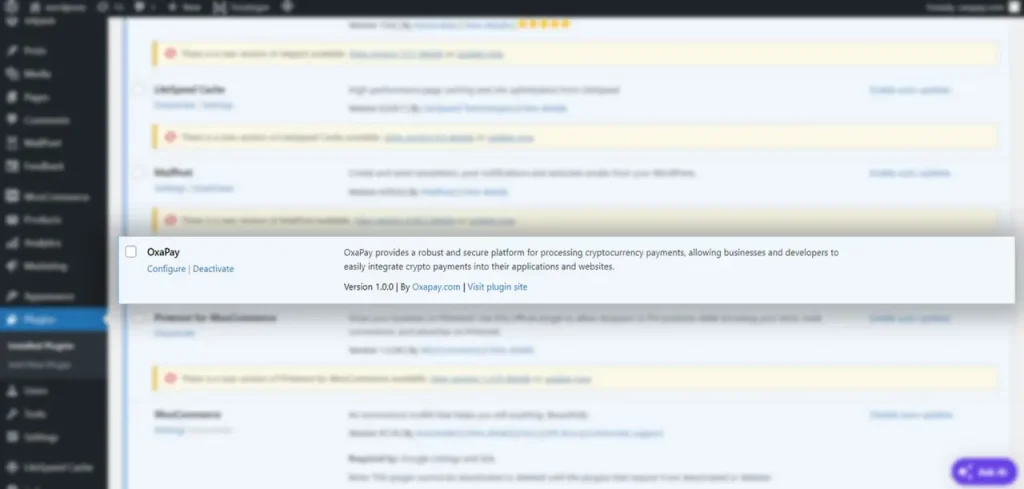
5. Enter the Merchant API key: Enter your OxaPay merchant API key (available in your OxaPay dashboard) and complete any additional required fields. For trial purposes, switch to “sandbox” mode.
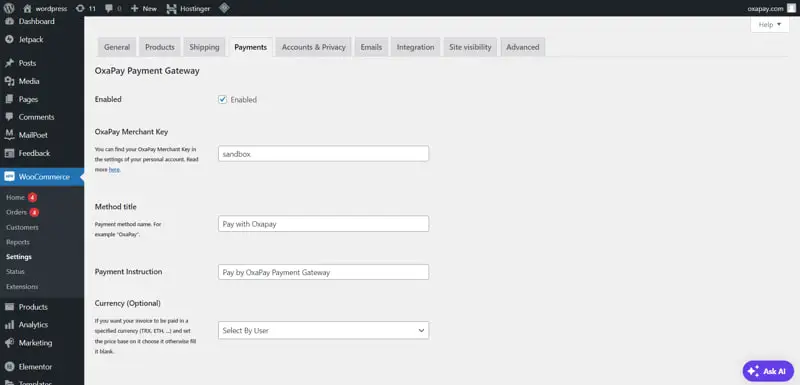
6. Save Changes: After configuring the settings, click “Save Changes” to finalize the setup.
For more information, visit the WooCommerce documentation page.
How to Download the OxaPay WooCommerce Plugin
To download the OxaPay Crypto Payment Plugin for WooCommerce, visit the OxaPay website. Navigate to the “OxaPay E-commerce Plugins and Apps” section, where you can find this plugin along with a variety of other plugins and applications tailored for enhancing your e-commerce operations. This section provides easy access to all the tools you need to integrate OxaPay’s advanced payment solutions into your WooCommerce store.
Is the OxaPay WooCommerce Plugin Free?
Using the OxaPay plugin to accept crypto payments on WooCommerce is completely free. There are no setup fees or recurring charges associated with installing and configuring this plugin, making it a cost-effective solution for integrating cryptocurrency payments into your online store.
Conclusion
Integrating crypto payments into your WooCommerce store with the OxaPay plugin offers numerous benefits, including global market reach, enhanced security, and cost savings. This free, easy-to-use plugin enables seamless transactions in various cryptocurrencies, improving customer satisfaction and expanding your business opportunities. Embrace the future of e-commerce by adopting OxaPay for your WooCommerce store today.