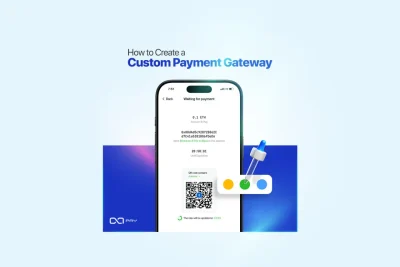Your store accepts Bitcoin, but how many of your customers actually notice that crypto payments are available right on the product page?
More importantly, how many are confident enough to use it?
Adding crypto as a payment method is only the first step. What truly matters is how you present it.
If the option feels hidden, untrustworthy, or overly technical, customers will ignore it, even if they prefer to pay with Bitcoin.
This guide shows you exactly how to present Bitcoin payments on your product pages in a way that increases trust, encourages usage, and improves your checkout conversion rate, without disrupting your store’s design.
Let’s explore what actually works in practice.
Make It Visible, But Not Overwhelming
One of the most common mistakes is hiding the crypto option deep within the checkout process. Instead, mention Bitcoin payments directly on the product page, preferably near the price or the primary call-to-action.
📌 Example:
“Also available with Bitcoin” or “Pay with Bitcoin or credit card” under the price tag.
Use a small but recognizable Bitcoin icon or badge next to the message. Keep it subtle, clean, and consistent with your site’s overall branding.
💡 You can also test placing the Bitcoin badge near product variants or customization options, especially if those areas already get attention.
This way, your visitors see that Bitcoin is a real, valid payment method, not an afterthought.
Educate Gently Within the Page
Many customers are crypto-curious but hesitant. On your product page, add a small info icon or link:
🛈 “What is Bitcoin?” or “How does crypto payment work?”
This could lead to a light explanation, via tooltip, modal, or a short FAQ article. With OxaPay, you can even link to a branded invoice preview or customer-facing help center.
The goal is to reduce friction and empower the user without distracting them from making a purchase.
Use Trust Cues and Security Messaging
Even among crypto-aware users, trust is critical, especially when the payment is irreversible. Support your Bitcoin payment option with reassuring messages like:
- “Secure blockchain transaction”
- “No credit card needed”
- “Powered by OxaPay” (with a badge)
- “No additional fees for crypto payments”
These trust signals should appear near the “Buy” button or within the pricing area of your product page. Make sure they are visible without extra clicks or scrolling.
The Hidden Costs of Traditional Payment Systems and How Crypto Solves Them

Highlight the Benefits of Paying with Bitcoin
Don’t just show Bitcoin as an option, position it as a smart choice.
Remind users of the advantages:
✅ Fast settlement
✅ Private and secure
✅ Lower friction for international buyers
✅ Discounts or special offers (if applicable)
📣 “Pay with Bitcoin and get 5% off your order” is both an incentive and a nudge to use the feature you’ve integrated.
Clearly displaying these benefits on your product page is key to converting passive interest into real Bitcoin payments.
Use Dynamic Currency Display (Optional)
If you serve a global audience, help users relate prices to crypto amounts. Show Bitcoin equivalents next to fiat prices:
💰 “$49.00 (~0.00075 BTC)”
Use dynamic conversion through a front-end script or OxaPay’s API to ensure accuracy. This helps normalize Bitcoin payments on your product page and gives transparency to the customer.
Even if they don’t pay in crypto, the visibility creates familiarity.
Feature It in Your Product FAQs
If your product page includes a FAQ section, answer this directly:
Q: Can I pay with Bitcoin?
A: Yes, we accept Bitcoin and several other cryptocurrencies using OxaPay. You’ll see the option at checkout.
This is a simple but powerful move, it reduces confusion, builds trust, and lowers checkout drop-off.
Make It Mobile-Responsive
Crypto users are often mobile-first. Your Bitcoin payment options must look clean and usable across devices:
- Icons and badges should scale correctly
- Font sizes remain readable
- Nothing should be hidden or broken on mobile views
Optimizing Bitcoin payments on product pages for mobile can significantly improve completion rates.
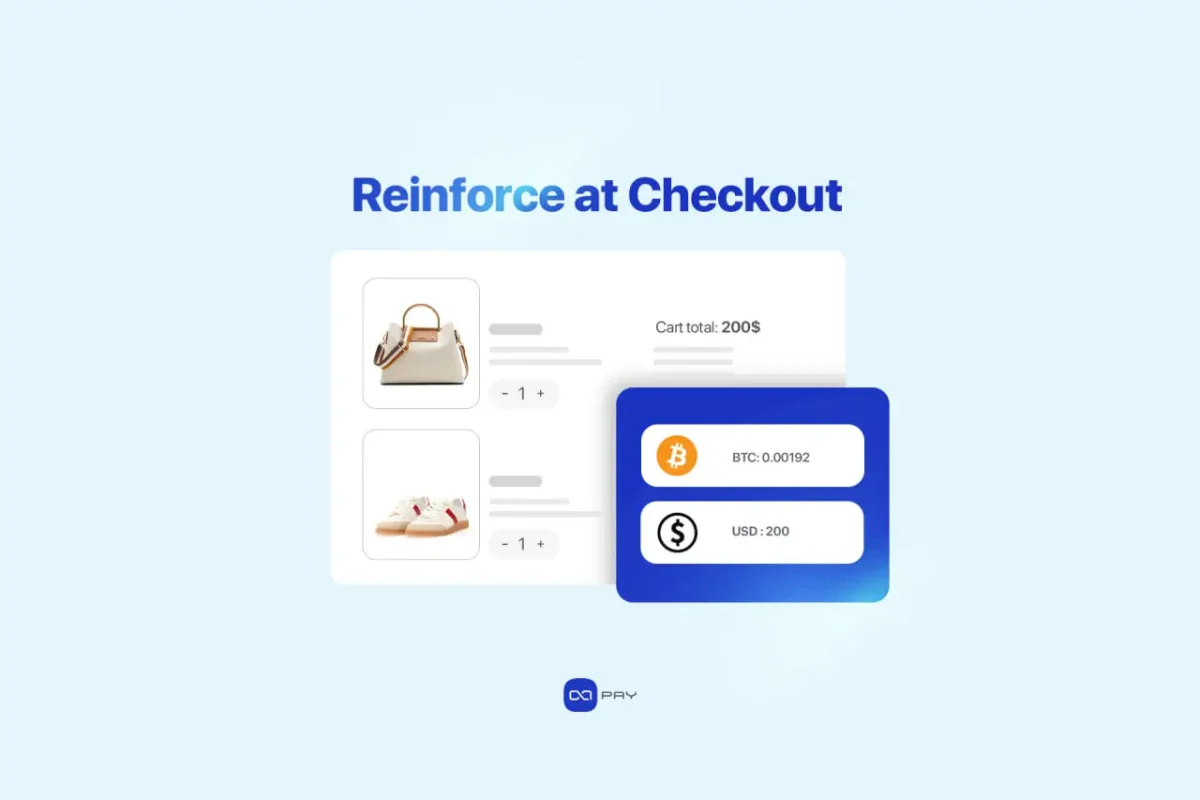
Reinforce at Checkout (Without Redundancy)
Even if your product page does the heavy lifting, the checkout page is where action happens. Make sure:
- Bitcoin is clearly listed as a payment method
- The option is visible by default (not hidden in a dropdown)
- The experience is seamless and doesn’t redirect to a confusing external flow
If you’re using OxaPay, you can also enable fallback options like Swap or Mixed Payment to help customers complete underpaid or expired invoices easily, boosting overall completion rate.
Final Thoughts: You’re Not Just Accepting, You’re Framing
Accepting Bitcoin is technical. But presenting Bitcoin payments on your product pages is strategic.
By doing it right, visually, structurally, and psychologically, you transform a payment method into a trust-building signal and a conversation-starter.
The good news? OxaPay Bitcoin gateway handles the backend. Your role is to make sure your Bitcoin payment option is presented where it matters most: right in front of your customer, with clarity and confidence.
🟠 Need help integrating Bitcoin payments into your product pages?
Use OxaPay’s Merchant services or Payment Link tools to build a seamless crypto experience, no KYC required.