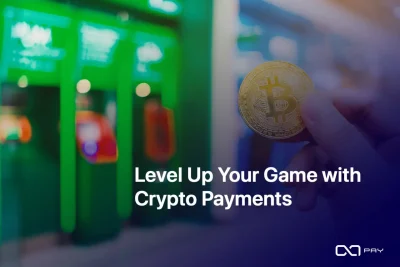Are you seeking a secure, reliable, and user-friendly method to integrate Tron donations seamlessly into your website or blog? Your search ends here – OxaPay offers a straightforward solution that empowers you to effortlessly set up a Tron donation button, enabling you to start accepting donation with utmost ease and confidence. In this comprehensive guide, we’ll walk you through the step-by-step process of accepting Tron donation via OxaPay, ensuring you’re well-equipped to navigate this exciting endeavor.
Why Accepting Tron Donation?
In the age of digital transformation, embracing new avenues for fundraising is essential for the sustainability and growth of organizations. This brings us to the question: Why should you consider accepting Tron donation? Tron, a blockchain-based cryptocurrency, offers a range of compelling benefits that can revolutionize your fundraising efforts.
Firstly, Tron transcends geographical boundaries, enabling your organization to tap into a global donor base. Traditional fundraising methods often limit outreach, but by donate Tron, you open doors to supporters from around the world, irrespective of their physical location. Moreover, Tron’s blockchain technology ensures swift and scalable transactions, providing donors with immediate confirmations and enhancing their overall experience.
Secondly, Tron donations are cost-efficient, thanks to the decentralized nature of blockchain. Without intermediaries and excessive fees, more of the donated amount reaches your cause. This financial transparency, combined with Tron’s inherent privacy and security features, builds trust with donors who can track their contributions on the public ledger. Furthermore, by integrating Tron donations, your organization demonstrates a forward-thinking approach, attracting tech-savvy donors who value innovation and blockchain’s potential.
In summary, embracing Tron donations is a strategic move that offers global reach, transactional efficiency, cost-effectiveness, transparency, and engagement with a tech-savvy audience. By accepting Tron, you’re not just tapping into a new donation stream; you’re embracing the future of fundraising and positioning your organization for success in the digital era.
Why Accepting Tron Donation with OxaPay
Choosing OxaPay as your platform for accepting Tron donation comes with an array of compelling advantages that cater to both your organization’s needs and your donors’ convenience. Here’s a breakdown of the key reasons why opting for OxaPay makes perfect sense:
1. Unparalleled Security
Security is paramount when it comes to handling financial transactions, and OxaPay excels in this domain. With state-of-the-art security measures, your Tron donations are safeguarded throughout the entire process. This instills confidence in your donors, assuring them that their contributions are handled with the utmost care.
2. Seamless Convenience
OxaPay prides itself on its user-friendly interface, allowing you to establish a Tron donation button on your website or blog in mere minutes. Once set up, your donors can seamlessly contribute to your cause with just a few clicks, streamlining the donation process for both you and your supporters.
3. Amplified Reach
The versatility of OxaPay extends to its support for a diverse range of cryptocurrencies, including Tron. By accepting Tron donation, you open the doors to engaging with a broader spectrum of potential donors who align with the world of cryptocurrency, expanding your fundraising reach beyond traditional confines.
4. Favorable Fee Structure
Cost-effectiveness is a priority for any charitable initiative. OxaPay’s fee structure for processing Tron donations is designed to ensure that a substantial portion of the donated amount reaches your cause. This means you can maximize the impact of each contribution on your mission.
5. Scalability Assurance
Whether you’re receiving a handful of donations or experiencing a surge in support, OxaPay’s scalable infrastructure can handle the load. Regardless of the volume, your Tron donations will be processed efficiently and promptly, reinforcing the credibility and reliability of your fundraising efforts.
6. Round-the-Clock Support
With OxaPay, you’re never alone. The platform offers 24/7 customer support, ensuring that any queries or concerns regarding your Tron donations are promptly addressed. This accessibility keeps you on track and alleviates any potential hiccups along the way.
7. Transparent Tracking
Transparency is a cornerstone of OxaPay’s ethos. With the platform’s intuitive interface, you can easily monitor the funds you’ve raised and trace their allocation. This transparency not only bolsters your accountability but also nurtures the trust between you and your donors.
In essence, OxaPay isn’t merely a means of receiving Tron donations; it’s a strategic partnership that empowers you to elevate your fundraising endeavors securely, efficiently, and transparently. If you’re committed to expanding your fundraising potential while catering to the preferences of a digitally inclined donor base, embracing OxaPay for Tron donations is a move that aligns with the future of fundraising. Waste no time – embark on this transformative journey and unlock the potential for impactful change.
Accepting Tron Donation via OxaPay
Step 1: Start by Signing Up for an OxaPay Account
To embark on this journey, the first crucial step is to sign up for an OxaPay account. This initial registration will grant you access to the OxaPay donation integration, which serves as the foundation for accepting Tron donation on your chosen platform.
Step 2: Incorporate Tron as a Recognized Coin on Your Donation Page
Upon successfully creating your OxaPay account, it’s time to elevate your donation experience by including Tron as a recognized cryptocurrency on your designated donation page. By doing so, you’re giving your donors the flexibility to choose Tron as their preferred method of contributing to your noble cause.
Step 3: Generate Your Unique Donation Button
With Tron seamlessly integrated into your array of payment options, proceed to generate a distinctive donation button. This button serves as the designated destination for your donors to channel their Tron contributions.
Step 4: Display the Donation Button Proudly on Your Website or Blog
Effectively receiving Tron donations hinges on strategically featuring the donation button within the visual realm of your website or blog. You can accomplish this by embedding the donation button directly or by presenting a simple yet impactful text link, guiding your visitors to the dedicated Tron payment address.
Step 5: Open the Floodgates to Tron Donations
Having your donation button strategically placed and the payment address conspicuously visible, you’re poised to embrace Tron donations. OxaPay’s robust payment gateway guarantees that every transaction is executed securely and expeditiously, creating an environment of trust and efficiency for both you and your cherished donors.
Accept Tron Donations Easily with OxaPay
Accepting Tron donation through OxaPay signifies a significant step forward in expanding your fundraising horizons and engaging a broader audience. OxaPay payment gateway and dependable platform make it the ideal ally for individuals and organizations looking to integrate cryptocurrency donations seamlessly into their operations.
FAQ
How secure is it to accept Tron donations?
Accepting Tron donations is generally secure due to blockchain's decentralization and transparency. Reputable payment processors like OxaPay enhance security.
How do I accept Tron donations?
To accept Tron donations:
Choose OxaPay crypto payment processor .
Create an account with the processor.
Integrate Tron as a payment option on your donation page.
Generate a unique donation button linked to your Tron address.
Embed the button on your website.
Promote the Tron donation option.
Monitor incoming donations on the processor's dashboard.
Ensure transparency by displaying donation amounts and allocations.
How does OxaPay help accept Tron donations?
OxaPay simplifies Tron donation acceptance by providing an easy setup for donation buttons on websites. It ensures security, global reach, diverse crypto support, favorable fees, scalability, 24/7 support, and transparent tracking. This empowers organizations to efficiently embrace Tron donations and engage a wider audience.
Conclusion
Conclusively, if you’re in search of a secure, efficient, and seamless approach to weave Tron donations into the fabric of your website or blog, OxaPay is the answer you’ve been looking for. Begin your journey today by enrolling in an OxaPay account, and unlock the potential for swift, secure, and impactful Tron payments that will redefine the trajectory of your fundraising initiatives. Accept crypto donations with OxaPay, and witness the evolution of your fundraising endeavors like never before.