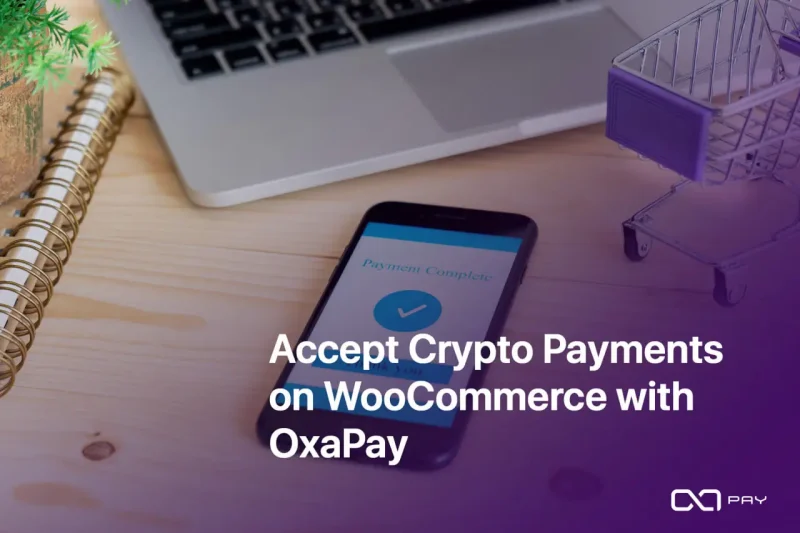您的 WooCommerce 商店是否面临高昂的交易费用和缓慢的处理时间?接受国际支付的挑战是否阻碍了您的扩张?为 WooCommerce 整合加密支付是您一直在寻找的解决方案。通过 OxaPay 采用加密货币支付,您可以享受更低的手续费、更快的交易速度,并能接触到全球客户群,而无需考虑传统银行系统的复杂性。本文将探讨在您的 WooCommerce 商店中添加加密货币支付选项的好处。我们还将介绍 用于 WooCommerce 的 OxaPay 插件 作为接受加密货币支付的高效解决方案。
什么是 WooCommerce?
Woocommerce 是一个基于 WordPress 的灵活、开源电子商务平台,是各种规模企业的理想选择。它能让用户轻松创建和管理实物商品、数字产品或服务的在线商店。通过插件和主题,WooCommerce 利用 WordPress 强大的自定义功能,提供无缝集成,增强了商店管理,并提供了一致的用户体验。
WooCommerce 的主要功能:
- 产品灵活性: 销售不受限制的产品,包括实物商品、数字下载和服务。
- 可定制的设计 使用符合您品牌风格的主题来定制您的商店外观。
- 综合付款方式: 支持各种支付方式,包括信用卡、PayPal 和加密货币。
- 广泛的集成: 可与众多插件和扩展程序无缝配合,实现更多功能。
- 用户友好界面 便于店主和顾客浏览,提升用户体验。
- 可扩展架构 可适应企业的规模和尺度,并随着企业需求的变化而增长。
- 强大的安全措施: 定期更新和强大的安全协议可保护您的数据和交易。
使用 WooCommerce 开设网店
使用 WooCommerce 开设电子商务商店,首先要选择与 WordPress 兼容的托管服务提供商,安装 WooCommerce。 WordPress并添加 WooCommerce 插件。安装完成后,通过设置产品类别、添加产品和选择主题来配置您的商店。通过选择和设置首选付款方式,整合付款功能。 兼容 WooCommerce 的支付网关.这些初始步骤不仅可以简化商店的设置,还能确保其具备处理安全交易的能力,这对于实现流畅可靠的客户体验至关重要。
用户界面和支付效率的重要性
精心设计的用户界面和高效的支付流程对任何 WooCommerce 商店的成功都至关重要。用户界面决定了客户如何轻松浏览您的商店并找到产品,从而影响他们的整体购物体验和满意度。同时,高效的支付流程也至关重要;它能确保交易顺利、安全,减少购物车放弃率,增强信任感。优先考虑这些方面不仅能改善用户体验,还能显著提高销售转化率。
WooCommerce 中的付款选项
WooCommerce 提供多种付款方式,从信用卡和贝宝等传统选项到 Apple Pay 和 Google Pay 等现代数字解决方案。该平台还支持比特币和以太坊等加密货币,吸引着重视安全、快速和低成本交易的全球受众。
为什么要在 WooCommerce 中使用加密支付?
将加密货币支付整合到 WooCommerce 中 为旨在实现现代化和全球扩张的企业提供了巨大优势。加密货币提供了一种安全、快捷和具有成本效益的支付方式,从而加强了电子商务的运营。
安全: 利用区块链技术,比特币和以太坊等加密货币大大降低了欺诈和扣款风险,提高了在线安全性,从而建立了客户信任。
速度 加密货币交易几乎可在瞬间完成,确保资金快速到位,改善企业现金流。
降低收费: 与传统方法相比,加密货币支付的费用通常较低,尤其有利于利润空间狭小的小型企业。
覆盖全球: 由于没有货币兑换或跨境限制,WooCommerce 商店可以轻松接受国际支付,扩大客户群。
市场差异化: 提供加密货币支付可以让 WooCommerce 商店脱颖而出,吸引精通技术的人群,并将企业定位为创新型企业。
简单: 加密支付与现有插件的集成非常简单,简化了交易管理,同时提供了上述好处。
通过采用加密支付,WooCommerce 企业不仅满足了不断增长的数字货币用户群,而且还增强了竞争优势,增加了流量和销售额。
WooCommerce 的加密支付解决方案
WooCommerce 提供多种加密货币支付解决方案。商家可以使用专用的加密支付网关或插件,无缝集成比特币和以太坊等加密货币。这些工具确保交易安全高效,使企业无需传统金融中介机构即可触达全球受众。
适用于 WooCommerce 的加密支付插件
加密支付插件 是将数字货币集成到 WooCommerce 商店的必备工具。这些插件提供了一种直接接受比特币和以太坊等加密货币的方法,从而增强了平台的功能。使用这些插件的主要优势在于它们能够提供安全、快速的交易,并降低处理费用,显著提升客户体验,并使企业能够高效地开拓全球市场。
寻找理想的加密支付插件:需要注意什么
为您的 WooCommerce 商店选择合适的加密支付插件需要仔细考虑几个关键功能。寻找能够提供强大安全措施来保护交易和客户数据的插件。兼容多种加密货币并与您现有的 WooCommerce 设置无缝集成,对于灵活性和用户便捷性至关重要。此外,评估插件的交易速度和费用结构,以确保成本效益。支持即时更新和积极的客户服务对于保持平稳运营也至关重要。
顶级 WooCommerce 加密支付插件
虽然一些加密支付网关为 WooCommerce 提供了插件, OxaPay 脱颖而出,成为其中的佼佼者。 OxaPay的插件 其卓越的优势在于其强大的安全措施、对多种加密货币的支持以及与 WooCommerce 的无缝集成。它提供直观的界面,简化了店主和顾客的交易流程,使其成为寻求通过高效可靠的加密支付解决方案提升电商运营的企业的首选。

用于 WooCommerce 的 OxaPay 插件
OxaPay 是一个多功能的加密货币支付网关,旨在简化在线企业的加密货币交易。OxaPay 专注于提供无缝集成和对各种数字货币的广泛支持,确保企业能够轻松地将加密货币支付融入其现有的电商框架中。OxaPay WooCommerce 插件将此功能专门扩展到 WooCommerce 商店,使企业能够更轻松地采用加密货币支付,同时保持平台的灵活性和可扩展性。该解决方案满足了日益增长的、偏好现代支付方式的客户需求,使企业始终处于支付创新的前沿。
为什么选择 OxaPay 的 WooCommerce 插件?
- 无缝集成: 设置简单,无需复杂的编码。
- 增强安全性: 加密、防篡改的交易可最大限度地减少欺诈。
- 全球市场覆盖: 使用加密货币接触全球客户。
- 成本效益: 通过消除中间商来降低交易成本。
- 快速处理: 近乎即时的交易提高了满意度。
- 金融包容性: 使那些没有传统银行服务的人也能参与其中。
- 精通技术的吸引力: 将您的商店定位为创新和现代化的。
集成 OxaPay 可以增强安全性、扩大您的市场并吸引注重技术的客户。
在 WooCommerce 上使用 OxaPay 设置加密支付
1.登录WordPress: 首先访问您的 WordPress 控制面板。
2.安装插件:转到“插件”部分,点击“添加新插件”,然后点击“上传插件”。选择“OxaPay”插件 ZIP 文件,然后点击“立即安装”。
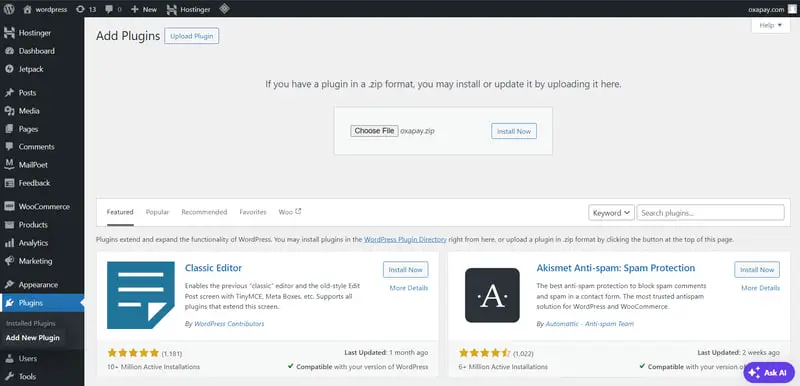
3. 激活插件:安装后,单击“激活插件”以启用 OxaPay。
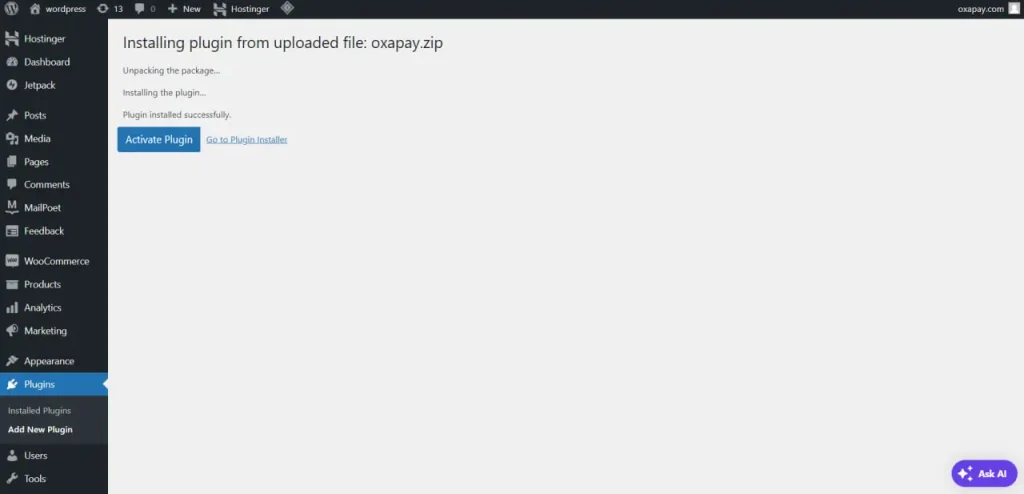
4.配置OxaPay:在已安装的插件列表中,找到OxaPay并点击“配置”。
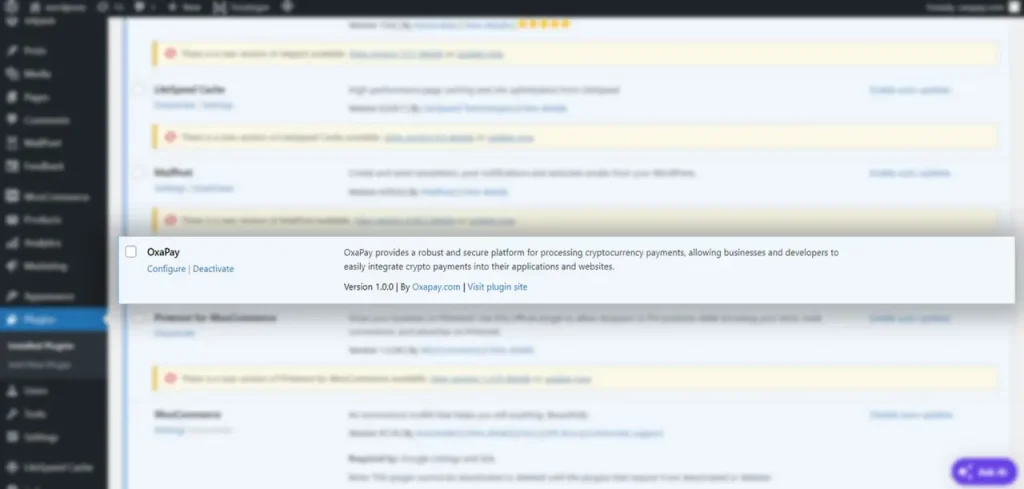
5. 输入商户 API 密钥: 输入您的 OxaPay 商户 API 密钥 (可在您的 OxaPay 控制面板中找到)并填写所有必填字段。如需试用,请切换到“沙盒”模式。
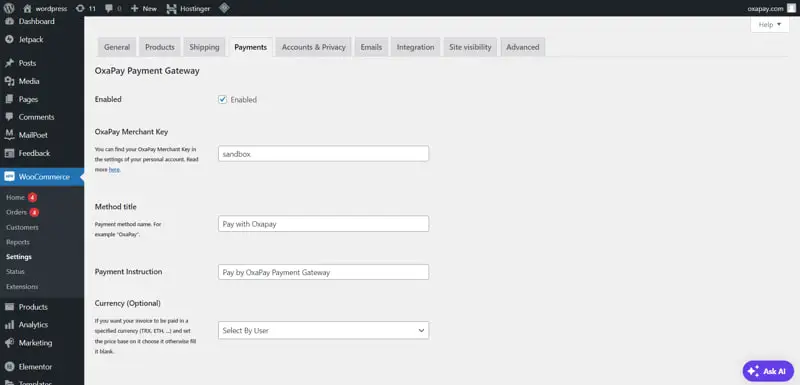
6.保存更改:配置设置后,单击“保存更改”以完成设置。
欲了解更多信息,请访问 WooCommerce 文档页面.
如何下载 OxaPay WooCommerce 插件
到 下载适用于 WooCommerce 的 OxaPay 加密支付插件,请访问 OxaPay 网站。导航至“OxaPay 电子商务插件和应用程序”部分,您可以在此找到此插件以及各种其他为增强您的电商运营而定制的插件和应用程序。此部分可让您轻松访问将 OxaPay 的高级支付解决方案集成到您的 WooCommerce 商店所需的所有工具。
OxaPay WooCommerce 插件免费吗?
使用 OxaPay 插件在 WooCommerce 上接受加密货币支付完全免费。安装和配置此插件无需任何设置费或重复费用,是将加密货币支付集成到您的在线商店的经济实惠的解决方案。
结论
使用 OxaPay 插件将加密货币支付集成到您的 WooCommerce 商店,可带来诸多优势,包括覆盖全球市场、增强安全性和节省成本。这款免费且易于使用的插件支持各种加密货币的无缝交易,从而提升客户满意度并拓展您的业务机会。拥抱电子商务的未来,采用 适用于您的 WooCommerce 商店的 OxaPay 今天。