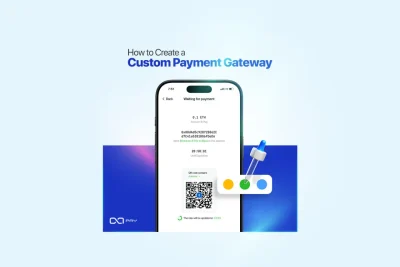Having a beautifully designed WooCommerce store is a great start, but it’s not enough. Most store owners focus heavily on how their site looks, but overlook the essentials of WooCommerce store optimization that truly impact sales. Conversion doesn’t happen because of design alone; it happens when your store removes friction, builds trust, offers flexible payment options, and responds intelligently to user behavior.
From working with dozens of WooCommerce stores in industries like fashion, SaaS, and e-learning, we’ve consistently observed that even small UX or payment barriers can tank conversion rates. In this guide, we’ll walk through 9 essential features, ranked by impact, that can help transform your WooCommerce shop into a high-performing sales engine.
Frictionless and Flexible Checkout Experience
The checkout page is where conversions either happen, or die. Even a visually stunning store will suffer if the checkout process is slow, confusing, or limited in payment options. Every unnecessary step adds friction, and in WooCommerce store optimization, reducing that friction is often the fastest path to better results.
How to improve it:
- Use a one-page checkout layout to minimize steps.
- Enable guest checkout for faster transactions.
- Reduce form fields to essential information only.
- Provide instant and secure payment gateways with no redirects.
💡 OxaPay crypto payments eliminate common friction points: no failed card transactions, no address validation issues, and no redirects. Just scan, pay, and done. Ideal for global and privacy-conscious customers.
In fact, one digital products store saw a 27% increase in successful checkouts after implementing OxaPay, primarily due to smoother UX and no regional payment rejections.

Mobile Optimization with Performance in Mind
More than 70% of eCommerce traffic now comes from mobile(Source:statista). If your site loads slowly, buttons are hard to tap, or images don’t scale correctly, you’re silently losing customers. Mobile optimization goes beyond responsiveness, it influences how users interact, convert, and return. That’s why it’s one of the most important foundations of effective WooCommerce optimization.
Best practices:
- Choose lightweight themes and use image compression tools.
- Implement lazy loading for media-heavy pages.
- Use a mobile-first layout with clear call-to-action buttons.
- Test regularly on real devices, not just desktop breakpoints.
A mobile-optimized store doesn’t just convert better, it also ranks better in search engines.
Multiple Payment Options (Including Crypto)
Customers expect flexibility. If they reach checkout and don’t see their preferred payment method, they might just give up. This is especially true for international buyers or privacy-conscious users.’
What to offer:
- Credit/debit cards
- Localized gateways (e.g., iDEAL, Razorpay, Paystack)
- Digital wallets (PayPal, Apple Pay)
- Cryptocurrencies like USDT, BTC, ETH, TRX, and more
🔗 OxaPay’s WooCommerce plugin lets you accept 20+ cryptocurrencies with no KYC, transparent fees, and near-instant confirmations. Beyond payments, it’s designed for real-world performance, lightweight, fast-loading, and compatible with most themes and major plugins. It avoids conflicts, doesn’t slow down your checkout, and integrates smoothly without disrupting your store’s structure or user flow.
Unlike PayPal or Stripe, which may delay settlements, block crypto-related transactions, or fail in high-risk geographies, OxaPay operates globally with fast on-chain confirmations and no risk of chargebacks.
When customers land on your product or checkout page, they’re asking themselves: “Can I trust this store?” Without strong signals, even interested buyers may hesitate or abandon the process.
Key elements to include:
- Verified customer reviews with photos
- Trust badges (SSL, refund policy, accepted coins)
- Real-time notifications: “12 people bought this today” or “Recently purchased from Berlin”
- Product guarantees and risk-free trial options
Trust can’t be faked, but it can be communicated. For any WooCommerce store optimization effort, credibility is essential, because without it, even the most interested users may abandon the checkout.

Transparent Pricing and Clear Cost Communication
One of the biggest conversion killers? Surprise fees during checkout. If users expect to pay $49 and suddenly see $62.75 with unclear shipping or tax breakdowns, many will simply abandon.
How to solve it:
- Show shipping costs and estimated taxes as early as possible.
- Display currency equivalents for international users.
- • Offer incentives like “Free shipping on orders over $100” with dynamic progress indicators.
- • For crypto, show both fiat and crypto totals based on real-time exchange rates.
📌 OxaPay enables live conversion of crypto values and fiat equivalents, helping customers know exactly what they’ll pay, no guesswork, no shocks.
According to Baymard Institute, 48% of users abandon checkout due to extra costs they weren’t aware of, making transparency an essential part of UX.
Cart Recovery and Smart Retargeting
Not every visitor will complete their purchase on the first visit. In fact, most won’t. But a smart store brings them back using automated reminders and well-timed incentives.
What to implement:
- Abandoned cart recovery emails with dynamic product images
- Browser push notifications or exit-intent popups
- Retargeting ads through Facebook/Instagram or Google Ads
- Timed coupon offers for users returning within 72 hours
💡 Combining these tools can lift recovery rates by 10–25%, turning lost traffic into loyal customers.
Smart Product Displays, Cross-Selling, and Upsells
High-converting stores don’t just sell, they guide. They suggest relevant products, bundle complementary items, and offer upsells at the right time.
What works best:
- “Frequently bought together” bundles
- Cross-sell offers on cart/checkout pages
- Volume discounts or tiered pricing
- Personalized product recommendations based on behavior
Smart product layouts often provide the final nudge customers need. From increasing average order value to improving overall flow, they’re a subtle yet effective part of any serious WooCommerce optimization effort.
Localized Experience (Language, Currency, UX)
If your WooCommerce store serves customers from multiple countries, localization is critical. That means more than just translating text, it’s about making people feel at home.
Tactics to localize:
- Use plugins like TranslatePress or WPML for multilingual support
- Display local currency or auto-detect based on IP
- Offer region-specific payment and shipping methods
- Adjust phrasing and UI elements to local expectations
📌 OxaPay simplifies global commerce by supporting worldwide users without requiring documentation or regional verification.
Analytics and Continuous Conversion Optimization
Improvement starts with measurement. If you’re not analyzing what’s happening on your site, you’re flying blind.
Must-track metrics:
- Conversion rate by device and traffic source
- Checkout funnel abandonment
- Performance of each payment method (crypto vs. fiat)
- Heatmaps and user sessions (e.g., via Hotjar)
Regularly reviewing these metrics helps you test, refine, and focus on what drives results. In WooCommerce store optimization, even small, data-driven improvements can compound into significant revenue growth over time.
WooCommerce Store Optimization Starts Where Design Ends
A great-looking WooCommerce store may catch the eye, but it won’t close the sale. Effective WooCommerce store optimization starts with improving what actually drives conversions: fast performance, clear structure, trustworthy presentation, and seamless payment options. Integrating a crypto gateway like OxaPay supports this process by removing friction at checkout and meeting the needs of global and privacy-conscious customers. It’s a functional upgrade that directly contributes to better user experience and measurable business results.
🔗 Ready to take your WooCommerce store optimization to the next level?
Start with OxaPay’s WooCommerce plugin →
FAQ