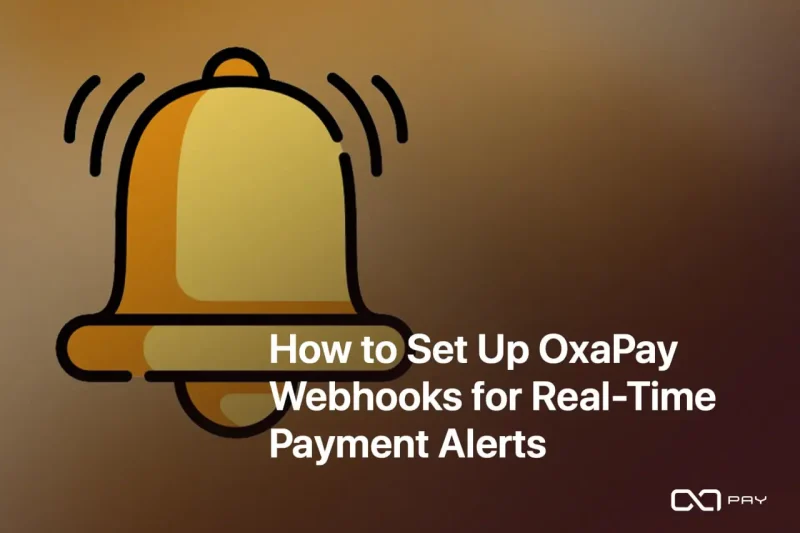As more businesses adopt cryptocurrency payments, having real-time notifications for payment transactions is essential. OxaPay webhooks provide a powerful way to get instant alerts when a customer makes a payment. This guide will walk you through how to set up OxaPay webhooks to receive real-time payments updates on your website or application.
What Are Webhooks?
Webhooks are automated messages sent from one system to another in real-time. In the OxaPay, a webhook sends data to your server when a specific event occurs, such as when a customer makes a payment. This allows you to automatically update the payments status in your system without needing to constantly check for updates manually.
Why Use Webhooks for Payments?
Using webhooks ensures that you are notified the moment a payments is made or confirmed. This is helpful for:
- Automating payment status updates on your website or app.
- Sending confirmation emails to customers.
- Triggering shipment or service delivery once payment is received.
- Reducing manual effort by automating processes related to payments.
Practical Use Cases for OxaPay Webhooks
OxaPay webhooks allow businesses to automate and receive instant notifications for payment events, improving efficiency and customer experience. Here are a few practical ways to leverage OxaPay’s webhooks:
1. E-commerce Payment Confirmations
For e-commerce stores, OxaPay’s webhooks can automate order processing by updating the order status the moment payment is confirmed. This enables faster shipping and provides real-time payment updates to customers, enhancing service efficiency.
2. Subscription Services Account Management
In subscription-based businesses, OxaPay webhooks can automatically manage account access. When a payment is confirmed, the webhook can activate or renew a subscription. In the case of a failed payment, it can trigger reminders or temporarily suspend access
3. Customer Notifications
With OxaPay webhooks, businesses can send customers immediate confirmations via email or SMS when payments are completed. This reassurance builds trust and ensures customers are informed about their transactions.
4. Inventory and CRM Updates
Upon payment confirmation, OxaPay webhooks can trigger inventory adjustments, helping businesses track stock levels. Webhooks can also update CRM or accounting systems, ensuring accurate records of customer transactions and improving relationship management.
By automating these processes, OxaPay’s webhooks save time, reduce manual efforts, and enhance customer satisfaction.
How to Set Up and Manage OxaPay Webhooks for Payments
Step 1: Set Up Your Server to Receive Webhooks
To start, you’ll need a URL (web address) on your server where OxaPay can send its payment alerts. This URL is where the webhook data will go, so setting it up correctly is essential.
- Create an Endpoint: An endpoint is simply a location on your server that can receive messages from OxaPay. Think of it as a mailbox specifically for OxaPay’s alerts. For this, create a URL that can accept HTTP POST requests (a standard way for web servers to send data).
- Handle Incoming Data: Once the webhook is set up, it will send payment information like the status (paid or unpaid), transaction ID, and amount. Make sure your server can read and process this information. For example, you may want to update the payment status on your website or store this information in your records.
- Confirm Receipt: When your server receives the webhook, it should send back a “200 OK” message. This response lets OxaPay know the data was successfully received. If OxaPay doesn’t get this confirmation, it will try resending the webhook a few times, so it’s important to set this up to avoid missed notifications.
Step 2: Configure Your OxaPay Webhook
Once your server’s endpoint is ready to receive webhooks, the next step is to set up the webhook in your OxaPay account.
- Log in to OxaPay: Access your account through the OxaPay dashboard. Make sure you’re logged into the correct account where you want to receive these payment alerts.
- Navigate to Webhook Settings: Look for a section titled “Webhooks” or “Payment Notifications” in your dashboard. This area is where you’ll set up the URL and choose which events trigger notifications.
- Enter the Callback URL: This URL is the endpoint you created in Step 1. Enter it into the OxaPay settings so the system knows where to send payment notifications.
- Select Events for Alerts: You can choose the specific types of events that will trigger a webhook notification. For example, you may want to know when a payment is initiated, confirmed, or even if it fails. Select the events that are most relevant for your business needs, such as confirmed payments if you’re using the alerts to automate order processing.
- Save Your Settings: Once your settings are in place, click save. Now, whenever one of the selected events occurs, OxaPay will send an alert to your server’s endpoint.
Step 3: Test Your Webhook Setup
Testing ensures your webhook setup is working as expected. OxaPay offers a sandbox environment (a safe testing area) for this purpose.
- Use OxaPay’s Sandbox Mode: The sandbox allows you to test everything without real payments, which is useful to check if your server receives and processes alerts correctly.
- Simulate Payment Events: In the sandbox, you can initiate test payments to see if your server gets the webhook data. This is a good time to check that all payment information, like the status and amount, is being handled correctly by your system.
- Verify the Response: After your server receives the webhook, make sure it responds with a “200 OK” message. If this response is missing or incorrect, OxaPay will try resending the webhook, which could lead to multiple alerts for the same event. Testing helps avoid this issue.
Step 4: Secure Your Webhooks
Securing your webhooks is critical, as you want to make sure the information comes directly from OxaPay and remains private.
- Verify the Webhook’s Authenticity: To verify that the webhook came from OxaPay, check the HMAC signature that OxaPay includes with each alert. This signature acts like a fingerprint for each message, letting you confirm its authenticity. You can generate your own HMAC code using your OxaPay API key and compare it with the one in the message header. If they match, the message is genuine.
- Use HTTPS: HTTPS encryption ensures the data OxaPay sends to your server is secure and protected from unauthorized access. Always use HTTPS for your webhook endpoint to prevent potential tampering.
- Restrict Access by IP (Optional): If possible, set your server to only accept requests from specific OxaPay IP addresses. This adds another layer of security to ensure only OxaPay can send alerts to your endpoint.
Step 5: Handle Webhook Failures
Even with the best setup, there may be occasional issues due to network problems or server downtime. Here’s how to manage these situations.
- Log Incoming Webhooks: Create a log to record each webhook and its response on your server. This lets you review any webhook that might have failed to process. You can also use this log to troubleshoot issues or verify payment details.
- Create a Backup Check: If a webhook fails, you don’t want to miss important updates. You can set up a system to manually check the payment status using OxaPay’s API. This backup method ensures you don’t miss any important payment information due to a temporary glitch.
If you encounter any challenges during setup or need further details, you can refer to the OxaPay documentation in the Webhook section for in-depth guidance. Additionally, the OxaPay technical support team is available to assist you every step of the way, ensuring a smooth and hassle-free integration experience.
Conclusion
Setting up OxaPay webhooks is a smart way to automate payments and ensure you stay updated on every transaction in real-time. By following these steps, you can easily integrate webhooks into your system, providing better customer service and reducing the need for manual payment tracking.
With webhooks, you’ll be able to focus more on your business while OxaPay handles the heavy lifting of notifying you about important payment events.
Now, you’re all set to start using webhooks for real-time crypto payments alerts with OxaPay crypto payment gateway!