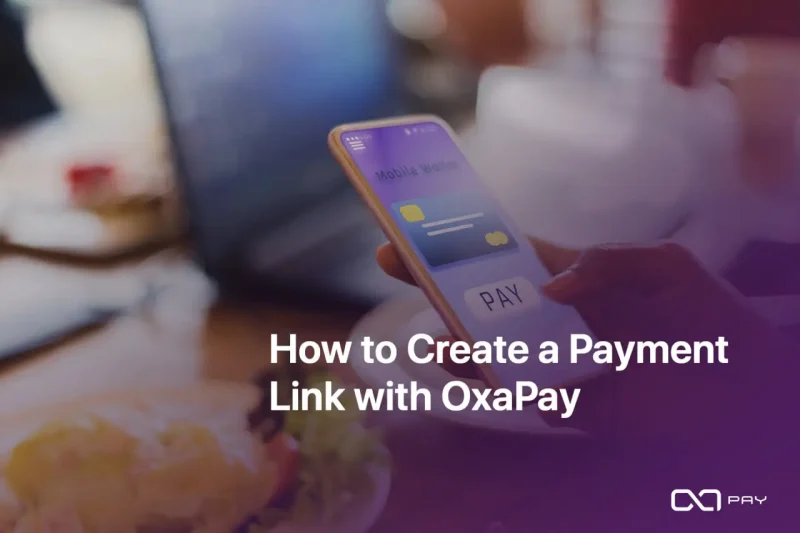Accepting payments through cryptocurrencies can significantly broaden your customer base and streamline transaction processes. OxaPay’s payment links simplify the crypto payment process, allowing your customers to pay with just a click. This article will guide you through how to Create a Payment Link in OxaPay, ensuring you can offer a smooth payment experience that leads to increased customer satisfaction and loyalty.
How to Create a Payment Link?
Creating a payment link with OxaPay is straightforward and user-friendly, allowing anyone, even with minimal technical experience, to set it up easily. You can follow a few simple steps to customize the payment conditions based on your business needs. Whether you want to charge for services, accept donations, or handle sales transactions, OxaPay’s system efficiently supports all these activities. In the following sections, I will guide you through each step, from setting up your account to sharing your newly created payment link, ensuring the process is as clear as possible.
Step 1: Set Up Your OxaPay Account
Before you can create a payment link, you’ll need an active OxaPay account. Setting up an account is straightforward:
- Visit the OxaPay website.
- Click on the sign-up button.
- Provide your email and set a secure password.
- Follow the confirmation process to activate your account.
Once your account is set up, you can manage and track your crypto assets efficiently.
Step 2: Access the Payment Link Dashboard
Log into your OxaPay dashboard. You’ll find various tools and sections here, but for payment links, navigate to the “Payment Links” menu. This section is dedicated to creating and managing your payment links.
Step 3: Create a New Payment Link
Creating a new payment link is a simple process:
- Name Your Link: Enter a unique name for your payment link. This name should be descriptive but concise, ranging from 3 to 30 characters.
- Set the Price: Specify the amount you want to charge. OxaPay allows you to set this in the cryptocurrency of your choice.
- Choose Accepted Coins: Select which cryptocurrencies you will accept. You can select individual coins or choose all available options for versatility.
- Underpaid Cover Option: Decide if you want to accept payments that are slightly under the specified amount. You can set a tolerance from 0% to 60%.
- Fee Paid by Payer Options: Choose if you want the fees to be paid by you or the payer. Opting for the payer to cover the fees can reduce your costs.
- Add a Description: Provide a detailed description of what the payment link is for. This helps ensure transparency and builds trust with your customers.
After entering all the details, click on “Create Payment Link”. Your link will be active immediately, and you can start sharing it with your customers.
Explaining the “Underpaid Cover” Option
This option allows you to set a tolerance for underpayments. If a customer pays slightly less than the requested amount, but within the set tolerance (0% to 60%), the payment will still be accepted. This flexibility can help prevent lost sales due to minor payment shortfalls and enhances the customer experience by accommodating small discrepancies.
Understanding the “Fee Paid by Payer” Option
By enabling this option, you pass all transaction fees to the customer. As a result, this approach can be especially beneficial for businesses aiming to avoid additional costs. Furthermore, it makes it clear to customers that they will bear the full transaction costs. Consequently, this transparency can lead to more informed payment decisions, possibly encouraging customers to choose more cost-effective payment methods.
Step 4: Share Your Payment Link
Once your payment link is created, OxaPay provides options to share it effectively:
- Direct URL: Copy the URL and share it via email, social media, or direct messaging.
- QR Code: Use the generated QR code for easy scanning at physical locations or through digital screens.
Step 5: Monitor and Manage Your Payment Links
OxaPay offers robust tools to track the performance of your payment links:
- Payment Summary: View the total value of transactions processed through your links daily, weekly, monthly, or overall.
- Payment Links Statistics: Analyze the data through charts that display transaction activities over time.
- Manage Links: Although links cannot be edited once created, you can easily delete and recreate them as needed to adjust terms or details.
Payment Link vs. Invoice: Key Differences
- Simplicity: Payment links offer a straightforward method for quick transactions without requiring detailed information. They are perfect for simple payments, such as donations or casual sales, and you can easily reuse them as needed.
- Flexibility: Payment links offer a high level of flexibility by allowing you to set both fixed and variable amounts. You can quickly share these links via email, SMS, or social media, making them ideal for dynamic business environments where transaction amounts frequently change.
- Purpose: Payment links facilitate quick and easy payments, making them ideal for consumer-facing transactions. On the other hand, invoices serve a different purpose by offering detailed record-keeping and formal billing, which are more suitable for B2B or complex B2C scenarios. Invoices provide comprehensive transaction breakdowns, which are essential for both accounting and compliance.
These distinctions help businesses choose between using a payment link for simplicity and consumer convenience or an invoice for detailed financial tracking and formal transactions.
Enhancing the Payment Experience with OxaPay
OxaPay enhances the payment experience by enabling extensive customization of payment links. Users can add their brand’s logos, select specific color schemes, and incorporate tailored messages that align with their business identity, significantly boosting customer trust. Enhanced security measures, including SSL encryption and two-factor authentication, bolster user confidence. By supporting multiple cryptocurrency options, OxaPay caters to a diverse customer base, increasing satisfaction. Additionally, OxaPay’s robust analytics facilitate regular feedback collection and analysis, driving continuous improvements that optimize the customer experience and ensure the success of transactions.
Conclusion
Creating a payment link with OxaPay is an effective way to embrace the benefits of cryptocurrency payments. This process not only simplifies transactions but also enhances the payment experience for your customers, leading to improved satisfaction and engagement. By following the steps outlined above, you can ensure that your business stays competitive in an increasingly digital marketplace.