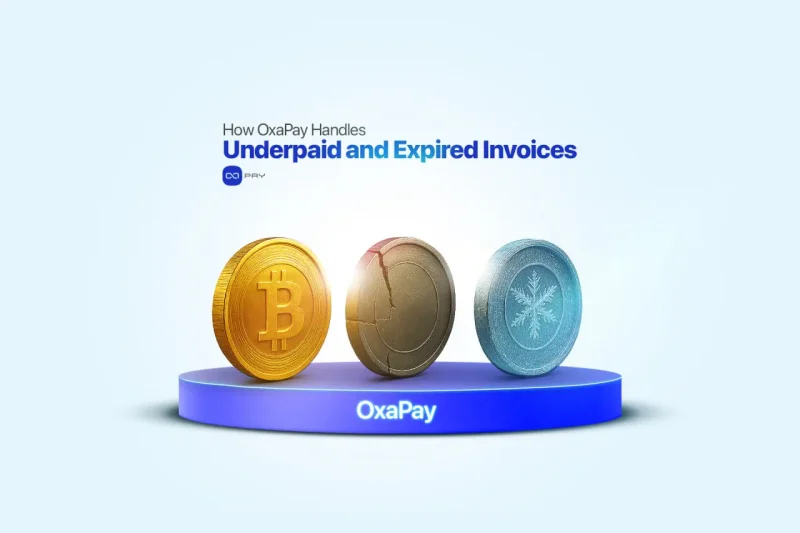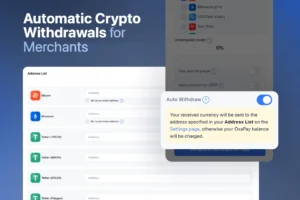在 加密支付系统因此,发票是向客户收取精确款项的关键工具。这些发票通常包含具体金额、加密货币类型、有效期以及详细的订单信息。然而,在实际支付流程中,经常会出现付款不足和发票过期等问题,部分客户未能按时或全额支付发票款项。.
本文将探讨这些情况发生的原因、解决这些问题的重要性以及解决方法。 OxaPay 提供智能工具以有效管理它们。.
了解加密货币发票
A 加密发票 加密货币发票并非简单的收款请求,而是针对特定加密货币的特定金额提出的结构化、有时效性的付款请求。它使企业能够追踪付款、自动化服务交付并防止定价错误。与传统支付方式不同,加密货币发票通常包含倒计时和每笔交易生成的钱包地址。.
根据客户的行为,每张发票最终可能处于以下三种状态之一:
- 已全额支付: 客户支付了预期金额,系统确认无误。.
- 已到期: 客户未在截止日期前付款。.
- 薪酬过低: 顾客支付的金额少于要求的金额。.
因此,让我们仔细看看为什么会出现过期或少付的发票,以及商家如何有效地处理这些问题。.

为什么发票会过期或付款不足?
1. 什么是过期发票?
简单来说,如果客户未在规定时间内完成付款,则发票即失效。 加密支付, 发票通常会设置倒计时,以确保价格准确并及时结算。倒计时结束后,发票将自动失效,无法再接受付款,除非商家手动审核并解决问题。.
2. 什么是少付发票?
当客户支付的金额少于请求金额时,就会出现少付发票。例如,这种情况可能是由于四舍五入误差、输入错误、汇率变动或发货前扣除的网络和钱包手续费造成的。在这种情况下,商家必须根据业务政策和剩余金额,手动处理少付发票,例如接受付款、退款或延期付款。.
为什么解决这些发票问题至关重要
逾期或欠款未结清可能会导致以下几个问题:
- 客户感到困惑,支持请求增加。
- 订单管理和会计记录不一致
- 资金被冻结,无法明确结算。
- 客户信任度和满意度下降
因此,快速、透明、智能地解决这些状态是专业支付处理的一部分。.

OxaPay如何实现这些发票的智能管理
因此,当客户未支付发票款项或只部分支付款项时,企业需要可靠的工具来及时做出回应。. OxaPay 该系统在控制面板内提供灵活直观的管理系统,商家只需点击几下即可轻松解决此类发票状态。具体处理方法取决于发票是欠款还是过期。.
发票款项不足的情况
如果客户支付的金额少于要求的金额,系统会自动将发票标记为“未付款”。商家需要采取相应措施才能继续处理此交易。OxaPay 提供三种解决方案:
1. 接受部分付款
即使收到的金额与发票金额不符(100%),商家也可以选择接受。商家通常在付款接近完成(约 97-99%)时选择此选项,而不是拒绝交易。.
2. 退款
如果差价过大,或者无法以较低金额提供产品,商家会将款项退还给顾客。这有助于维护顾客信任,避免不必要的麻烦。.
3. 延长时间
有时,客户可能只是时间不够或漏掉了部分付款说明。商家无需重新开具发票,而是可以将现有发票的有效期延长一小时,给付款人第二次机会支付剩余款项。.
笔记: 对于付款链接欠费的情况,也提供这三种选项,从而确保对所有付款方式进行统一控制。.
解决少付金额后,商家应制定明确的过期发票处理规则,以保持处理的一致性,避免纠纷,并保持准确的记录。.
发票过期时
如果付款窗口关闭时仍未收到任何付款,发票状态将变为“已过期”。这可能是由于客户决策延迟、技术问题或缺乏后续跟进造成的。.
OxaPay 提供两种管理过期发票的操作:
1. 手动接受付款
如果客户在有效期过后立即付款,且金额正确,商家仍然可以选择接受付款并将发票标记为已完成。这样,商家就不会因为短暂的时间延迟而损失收入。.
2. 发放退款
如果由于价格变动或订单取消导致发票不再有效,商家将退款,从而保护商家和客户免受纠纷。.
注意:商家也可以接受或退还过期的支付链接,从而保持加密货币支付处理的完全一致性。.
如需全面了解如何管理不同的发票结果,请观看视频“如何完成欠款发票的支付” 和 “如何完成已过期发票的付款” 在 OxaPay 的 YouTube 频道.
管理过期和欠款发票的关键技巧
为确保运营顺畅并避免不必要的支持摩擦:
- 设定合理的到期时间 基于典型的客户行为。.
- 启用自动通知 在发票过期前提醒客户。.
- 监控部分付款 实时做出反应并准备相应的应对措施。.
- 明确定义退款政策 根据您的服务条款,逾期或少付的发票属于违约情况。.
OxaPay 控制面板中的分步工作流程
- 前往 商户服务 节。
- 打开 商户支付 标签。.
- 使用筛选器查找状态为“未付清”或“已过期”的发票。.
- 点击 行动 发票旁边。.
- 选择 接受, 退款或 延长时间 视情况而定。.
结论
在现实世界中,加密货币支付并非总能完美无缺。延迟和资金短缺的情况时有发生。专业支付系统的关键在于如何处理这些例外情况。.
与 OxaPay 加密网关, 企业可以获得便捷易用的工具,轻松解决欠款和过期发票问题。这些功能有助于维护客户信任、减少财务不确定性并简化后台操作,只需点击几下即可完成。.