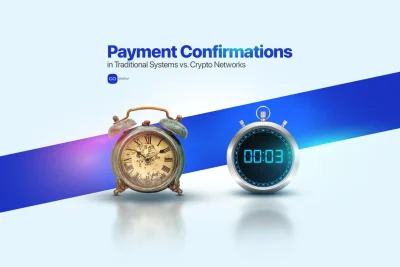计划使用 API 为您的网站集成加密支付?
此清单专为希望高效利用 OxaPay 基于 API 的系统实现加密支付集成的企业和开发团队而设计。无论您是构建自定义解决方案还是管理开发团队,本分步指南都概述了所有关键决策、配置和操作检查,无需深入代码。从设置账户和生成 API 密钥,到选择正确的支付方式并确保适当的安全性,此清单可帮助您自信地启动和管理使用 OxaPay 的加密支付。 OxaPay.
创建并保护您的 OxaPay 帐户
首先 接受加密货币支付, 第一步是为您的企业或团队创建一个安全的 OxaPay 账户。OxaPay 让您立即开始使用,无需 KYC 或 KYB。.
设置清单:
生成并配置您的商家 API 密钥
要通过 API 开始加密支付集成,您必须首先生成 商户 API 密钥. 。此键定义您的支付系统如何运作,例如接受硬币、品牌、发票处理等。.
高级配置选项
启用您的业务所需的功能:
回拨和消息设置
品牌和主题设置

选择您的加密支付集成方法
商户 API 密钥准备就绪后,您就可以决定您的网站如何使用 OxaPay 接受加密货币支付。OxaPay 提供多种集成路径,以满足不同的业务需求和技术环境。
选项 A:插件集成(无需编码)
最适合 WooCommerce、WHMCS、Blesta、ClientExec、PrestaShop 等平台。
🧩 如果您想要快速、无代码且功能齐全的设置,请使用此方法。
选项 B:直接 API 集成(灵活且完全控制)
最适合需要完全控制其业务的电子商务商店、市场、SaaS 平台、订阅服务、移动应用程序和自定义网站 加密支付 API 一体化。
非常适合有以下需求的企业:
📘 有关完整的技术细节,请参阅 OxaPay API 文档.
选项 C:付款链接(基本用途可选)
如果您不需要完整的加密支付集成,或者不想嵌入支付或开发任何东西,您可以:
注意:此方法不需要使用 API,并且不适合自动化。
您应该选择哪一个?
| 业务类型 | 推荐方法 |
| WordPress / WHMCS / CMS | 插件 |
| 定制网站/平台 | 直接 API |
| 手动开票 | 仪表板付款链接 |
一旦选择了方法,请继续下一步以正确实施您选择的方法。
选择并配置您的付款结构
现在您已经选择了集成方法(插件或 API),接下来您必须确定哪种支付结构最适合您的业务,并相应地配置其设置。此步骤在您的加密货币支付集成中起着核心作用,因为它定义了交易的处理方式以及向用户呈现的方式。.
A. 基于发票的付款(建议大多数用例使用)
最适合: 电子商务商店、服务提供商、市场和一次性付款。
为每笔交易生成安全且限时有效的发票,并附上付款链接。客户将被重定向至由 OxaPay 托管的品牌支付页面,该页面显示金额、货币、二维码和倒计时器。
配置清单:
B. 白标支付(适用于完全品牌化的结账)
最适合: Web 应用程序、移动应用程序、SaaS 平台或需要在其自己的 UI 中嵌入加密支付的平台。
这种方式让您完全掌控用户体验。您可以通过 API 获取付款详情(金额、地址、币种、二维码),并以您自己的设计进行展示,而 OxaPay 则负责处理后端事务。.
配置清单:
C. 静态地址付款(适用于定期或基于用户的模型)
最适合: 加密货币交易所、iGaming 平台、订阅服务以及每个用户需要永久地址的任何情况。
您为每个用户或产品分配一个固定的加密地址。用户可以随时付款,您可以通过仪表盘或 Webhook 跟踪付款。
配置清单:
选择并配置结构后,您就可以测试流程并激活集成。
设置并验证您的回调(Webhook)
付款配置完成后,就可以确保您的系统可以接收 OxaPay 的实时更新, 例如,付款完成、付款不足、过期或确认时。这是通过回调 URL(也称为 网络钩子.
为什么这一步很重要
如果没有有效的回调,您的平台将无法获知用户何时付款。这可能会导致:
有效的回调可确保自动更新和订单状态变化。
回拨设置清单:
一旦您的回调功能正常且经过验证,您将可以完全查看和控制收到的付款,而无需手动检查任何内容。.
使用沙盒模式测试整个支付流程
在上线之前,务必在安全的环境中测试加密支付集成的各个部分。OxaPay 提供沙盒模式,可模拟真实的支付行为,无需发送真实的加密货币。.
这可以帮助您的团队验证一切是否按预期进行,从发票创建到回调处理。
您可以在沙盒中测试什么
沙盒测试清单
一旦所有测试成功通过,您就可以将环境切换到实时模式并自信地开始接受真正的加密支付。

应用最终安全设置和访问控制
加密货币支付涉及真实资产,因此您的加密货币支付集成必须遵循访问控制、密钥保护和交易授权方面的最佳实践。OxaPay 为您提供所有必要的工具,以确保集成安全。.
安全检查表
安全设置完成后,您就可以切换到实时模式并开始放心地处理真实付款。
监控交易并分析支付表现
一旦您的系统上线,持续监控和查看您的加密支付是确保运营成功、识别问题和有效支持用户的关键。
OxaPay 提供实时仪表板和过滤工具,帮助您跟踪每笔交易并分析趋势。
监测和报告清单
通过实时访问准确的交易数据,您的团队可以快速做出反应,快速解决问题,并做出明智的决策以优化绩效。
上线并完成您的加密支付集成
经过测试、配置和内部批准后,您就可以从沙盒模式切换到实时模式,并开始在您的网站或平台上处理实际的加密交易。
上线检查清单
一旦上线,您的企业就正式准备好通过 OxaPay 接受加密支付,具有灵活性、完全控制力,并且没有 KYC 障碍。.
最终加密支付集成审查
成功整合加密支付 OxaPay 通过 API 进行支付不仅仅是一项技术设置,更是一次战略升级。它能为您的企业带来完全的控制力、实时可见性和无缝的可扩展性,避免 KYC/KYB 延迟。遵循此清单,您可以确保根据您的平台运营方式,打造安全、可定制且自动化友好的支付流程。.
准备好启动您的加密支付系统了吗?
开始自信地构建您的加密支付基础设施:
🔹 创建你的免费 OxaPay 账户
🔹 探索完整 API 文档
🔹 需要更快启动?浏览我们的 支付插件集成
无需文书工作,无需延迟,只需为您的企业提供无缝、安全且可扩展的加密支付。.