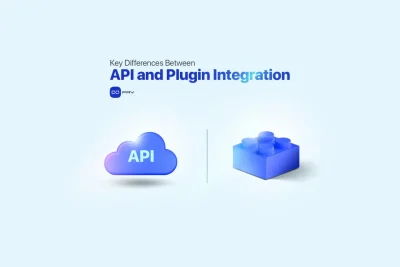As cryptocurrency gains traction in the business world, the ability to automate crypto payments has become essential. Whether you need to make regular payouts to suppliers, vendors, or customers, OxaPay’s Payout API offers a seamless and efficient way to handle mass crypto transfers. In this guide, we will walk you through how to use the OxaPay Payout API to automate your crypto transfers, making your payment processes faster and more secure.
What is the OxaPay Payout API?
The OxaPay Payout API is a tool that enables businesses to automate and manage cryptocurrency payouts to multiple recipients. It’s designed to help you process payments quickly, reducing the need for manual transactions. Whether you run a business that needs to pay employees, issue refunds, or manage partner payments, the Payout API simplifies these processes by allowing mass transfers in a secure and efficient manner.
Why Use the Payout API?
- Efficiency: Automating Crypto Mass Payouts saves time and reduces errors that often occur with manual payments.
- Cost-Effective: With OxaPay, internal payouts have zero fees, making it an affordable solution for businesses with frequent payment needs.
- Security: OxaPay provides advanced security features such as IP restrictions to ensure only authorized transfers are processed.
- Scalability: The API is scalable, meaning it can handle both small and large transaction volumes depending on your business needs.
Internal vs External Crypto Payouts
OxaPay Payout API operates in two distinct modes, internal and external payouts, each designed to accommodate different business needs and scenarios.
Internal Payout Mode: Zero Fees and Fast Transfers
In internal payout mode, businesses can process transactions within the OxaPay network at zero cost. Users create OxaPay accounts, allowing businesses to handle Crypto payments quickly and without fees. This mode is ideal for frequent or mass transactions, including micropayments, as it has no minimum payment amount requirement. Businesses benefit from fast, cost-free transactions, improving user experience and operational efficiency.
Key Benefits of Internal Payout Mode:
- Mass Payments: Easily handle mass payouts in one transaction, saving time and effort.
- Zero Fees: All transfers within OxaPay are free, enhancing cost-efficiency.
- Instant Transactions: Payments are processed rapidly, ensuring quick delivery.
- Micropayments Supported: No minimum payment amount for seamless microtransactions.
External Payout Mode: Flexibility Beyond OxaPay
External payouts allow businesses to send payments outside OxaPay’s network. While these transactions incur network fees and have a minimum payment threshold, they offer flexibility for paying users who don’t have OxaPay accounts. Mass and frequent payments are still supported, providing a streamlined process for companies with diverse payout needs.
Key Features of External Payout Mode:
- Mass Payments: Streamlined mass payouts even for external recipients.
- Network Fees Apply: External transfers incur blockchain fees.
- Minimum Payment Amount: A minimum amount is required for external transfers.
- Flexible Recipients: Payments can be sent to users without OxaPay accounts.
With these two options, businesses can tailor their payout processes for efficiency, security, and cost-effectiveness, ensuring they can meet various operational demands.

How to Automate Crypto Payouts with OxaPay
Now, let’s break down the process of setting up and using the OxaPay Payout API for your business.
Step 1: Set Up Your OxaPay Account
Before you can begin using the Payout API, you need an OxaPay account. If you haven’t already registered, follow these steps:
- Sign Up: Visit the OxaPay website and click on the “Sign Up” button.
- Enter Your Details: Provide a valid email address and create a password. You’ll also need to enter basic business information.
- Verify Your Email: Check your inbox for a verification link. Click on it to activate your account.
- Log In: Once your account is verified, log in to your OxaPay dashboard.
Now that your account is active, you can access all the features needed to start automating your crypto payouts.
Step 2: Generate Your Payout API Key
To use the Payout API, you’ll need to generate a specific API key. This key allows your platform to authenticate and securely interact with the OxaPay system.
- Navigate to API Keys: In your OxaPay dashboard, go to the API Keys section.
- Generate Payout API Key: Click “Generate Payout API Key.” You will be prompted to name the API key for easy identification.
- Set Allowed IPs: For enhanced security, you can specify which IP addresses are authorized to initiate payouts. This ensures that no one can make unauthorized transfers.
- Set Transfer Limits: You can configure daily and per-transaction limits to further protect your funds. This adds another layer of control over how much can be transferred.
- Save Your API Key: Once generated, copy the API key and store it in a secure location. You will need it to integrate with your platform.
Step 3: Integrate the Payout API
Integrating the Payout API into your system allows you to automate the entire payout process. This means you can schedule and execute transfers without manual intervention. Here’s how you can integrate it:
- Review the API Documentation: Visit OxaPay’s developer portal to access detailed documentation on how to use the Payout API. The documentation provides all the endpoints and parameters required for integration.
- Create Payout Requests: You can use the Payout API to initiate transfers by providing information such as the recipient’s wallet address, the cryptocurrency to be used, and the amount to be transferred.
- Test the API in Sandbox Mode: Before going live, use OxaPay’s sandbox environment to test your integration. This allows you to verify that everything works as expected without processing real transactions.
- Monitor API Responses: Once the API is live, monitor the responses to ensure that payouts are being processed correctly. The API will return success or error messages depending on the outcome of each request.
Step 4: Automate Your Payouts
Once integrated, you can automate crypto payouts directly from your system. Whether you need to make daily payments to employees or issue refunds to customers, the Payout API can handle it efficiently. Here’s how you can leverage automation:
- Batch Payments: The Payout API allows you to send multiple payments in one request, reducing the time and effort required to handle mass payments.
- Recurring Payments: For regular transfers, such as payroll or subscription-based payouts, you can schedule recurring payments through your system and have them automatically processed via OxaPay.
- Zero Fees on Internal Transfers: If you are transferring funds within the OxaPay network (internal transfers), there are no fees, making it cost-effective for businesses with frequent payouts.
Step 5: Track and Manage Your Payouts
OxaPay’s dashboard makes it easy to monitor and manage all your payouts in real time. After automating your crypto transfers, you can still track each transaction and ensure everything runs smoothly.
- Payment History: View all outgoing payments, including recipient information, transaction status, and the cryptocurrency used.
- Refunds and Adjustments: In case of payment errors or overpayments, you can easily issue refunds or adjustments through the dashboard.
- Notifications: Set up notifications for failed or successful transactions to stay informed about the status of your payouts.
- Download Reports: For accounting and record-keeping purposes, you can download detailed reports of your payouts in CSV format.
Best Practices for Using OxaPay’s Payout API
To ensure smooth operations and security, consider the following best practices when using OxaPay’s Payout API:
- Use IP Restrictions: Always set allowed IP addresses for payout requests to prevent unauthorized transfers.
- Set Transfer Limits: Configure daily and per-transaction limits to minimize the risk of large unauthorized transfers.
- Test in Sandbox Mode: Before rolling out the API on your live site, thoroughly test it in sandbox mode to ensure proper functionality.
- Regularly Monitor Transactions: Even though the process is automated, regularly checking transaction statuses helps catch any issues early.
Conclusion
Automating crypto transfers with OxaPay’s Payout API not only saves time but also ensures accuracy and security in your payment operations. With features like batch payments, zero-fee internal transfers, and detailed tracking, OxaPay provides a powerful solution for businesses of all sizes.
By following the steps outlined in this guide, you can integrate the Payout API and start automating your crypto payouts with ease. Take advantage of OxaPay’s robust system to streamline your payment processes and enhance your business’s efficiency.
Start using the OxaPay crypto payment gateway today and experience the benefits of automated, secure, and cost-effective cryptocurrency transfers through the Payout API.