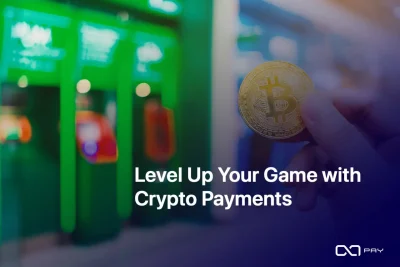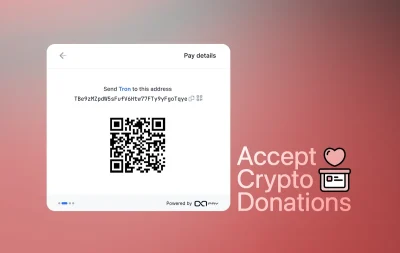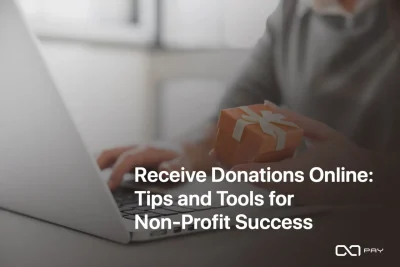Looking for a simple, reliable way to manage multiple cryptocurrencies? OxaPay Swap makes it easy to convert digital assets quickly and securely, providing real-time rates and fast transactions. Whether you’re a business optimizing asset management or an individual diversifying a portfolio, OxaPay’s user-friendly Swap tool offers a seamless solution. In this article, we’ll show you how OxaPay Swap can streamline your crypto conversions and you’ll learn how to use OxaPay Swap to streamline your crypto conversions and empower your financial strategy with efficiency and confidence.
Introduction to OxaPay and Crypto Swaps
OxaPay is a versatile crypto payment gateway that simplifies cryptocurrency management for businesses and individuals alike. With support for a wide range of cryptocurrencies and a user-friendly interface, OxaPay empowers users to send, receive, and convert digital assets effortlessly. One of its standout features, OxaPay Swap, offers an efficient, secure way to swap cryptocurrencies without the need for a traditional exchange, making it ideal for users who want flexibility and speed.
What is a Crypto Swap?
A crypto swap involves exchanging one cryptocurrency for another at current market rates. Swaps can be useful for diversifying a portfolio, managing risk, or quickly obtaining the right currency for a specific transaction. Unlike traditional exchange methods, swaps are direct and typically faster, allowing users to adapt to market changes or fulfill specific financial needs seamlessly.
Why Choose OxaPay Swap?
OxaPay Swap stands out as a practical solution for quick and secure cryptocurrency conversions. Here’s why it’s an excellent choice:
- Broad Cryptocurrency Support: Convert between a wide range of popular cryptocurrencies, including Bitcoin (BTC), Ethereum (ETH), Tether (USDT), and more, all in one platform.
- Real-Time Rates: OxaPay provides real-time market rates, ensuring you swap your assets at the best possible price without delays or hidden markups.
- Fast Transactions: Built for speed, OxaPay processes swaps instantly, so you don’t have to wait long to access your converted funds.
- Enhanced Security: Security is at the core of OxaPay’s design, providing a secure platform for all transactions and protecting your assets from potential threats.
- User-Friendly Interface: With an intuitive dashboard, OxaPay makes crypto swaps straightforward, even for those new to crypto trading.
For businesses and individuals, OxaPay Swap offers a streamlined way to manage and convert crypto assets effectively.
Step 1: Log into Your OxaPay Account
To get started, you need to log into your OxaPay account. If you don’t have an account yet, you can quickly create one by visiting the OxaPay website. The registration process is straightforward, and no KYC (Know Your Customer) or KYB (Know Your Business) verification is required, making it quick and easy to start using the platform.
Step 2: Access the OxaPay Swap
Once logged in, navigate to the Swap section of your dashboard. This is where you can convert one cryptocurrency into another. The interface is simple, so even if you’re new to crypto trading, you’ll find it easy to use.
Step 3: Select the Cryptocurrencies You Want to Swap
In the Swap section, you’ll be prompted to choose the cryptocurrencies you want to convert:
- From Currency: This is the cryptocurrency you currently have and wish to Swap.
- To Currency: This is the cryptocurrency you want to receive after the Swap.
For example, if you want to convert Bitcoin (BTC) into Tether (USDT), you’ll select BTC as the “From Currency” and USDT as the “To Currency.”
Step 4: Enter the Amount to Swap
After selecting the currencies, you’ll need to enter the amount of cryptocurrency you want to convert. OxaPay provides clear information about the minimum amount required for each Swap, ensuring you meet the platform’s transaction limits.
For example, if you’re converting BTC to USDT, you might enter “0.1 BTC” as the amount to Swap. OxaPay will then calculate how much USDT you will receive based on the current Swap rate.
Step 5: Review the Swap Rate
OxaPay provides real-time Swap rates, so you can see exactly how much of the “To Currency” you’ll receive in return for the “From Currency.” This ensures that you’re getting the most accurate conversion rate at the moment of the transaction.
Take a moment to review the rate and make sure you’re comfortable with the terms before proceeding.
Step 6: Confirm and Execute the Swap
Once you’ve entered the amount and reviewed the Swap rate, click Confirm to initiate the transaction. OxaPay will process your request immediately, and you’ll receive your converted cryptocurrency in your OxaPay wallet instantly. The transaction time is very fast and remains unaffected by network traffic on the blockchain.
Notably, there is no blockchain fee involved, and OxaPay charges a very small fee, less than 1%, making it highly competitive compared to other platforms.
Step 7: Track Your Swap History
OxaPay allows you to track all your past Swaps easily. In the Swap History section of your dashboard, you can view the details of each conversion, including the amount Swapd, the rates applied, and the status of the transaction.
This feature is especially useful for businesses or individuals who frequently convert cryptocurrencies and need to maintain clear records for tracking or accounting purposes.

Using the OxaPay Telegram Wallet for Swaps
In addition to using the OxaPay website, you can manage and swap cryptocurrencies directly through Telegram with the OxaPay Telegram Wallet. This convenient integration allows you to handle your crypto assets from within the Telegram app, making crypto management accessible on the go.
Setting Up Your OxaPay Telegram Wallet
Getting started with the OxaPay Wallet in Telegram is straightforward, and you can set it up in two ways:
- Initiating the OxaPay Telegram Bot: Open the Telegram app, search for @OxaPayWalletBot, and start a conversation. The bot will guide you through the setup process step-by-step, making it easy for both new and experienced users to start managing crypto on Telegram.
- Connecting via the OxaPay Account: If you already have an OxaPay account, log in through the OxaPay website or app. From the home page, select “Connect OxaPay Wallet to Telegram” to link your account with Telegram. This streamlined connection process allows you to quickly integrate your OxaPay wallet into Telegram for convenient asset management.
Once linked, you can manage your crypto assets directly within the Telegram app by interacting with @OxaPayWalletBot.
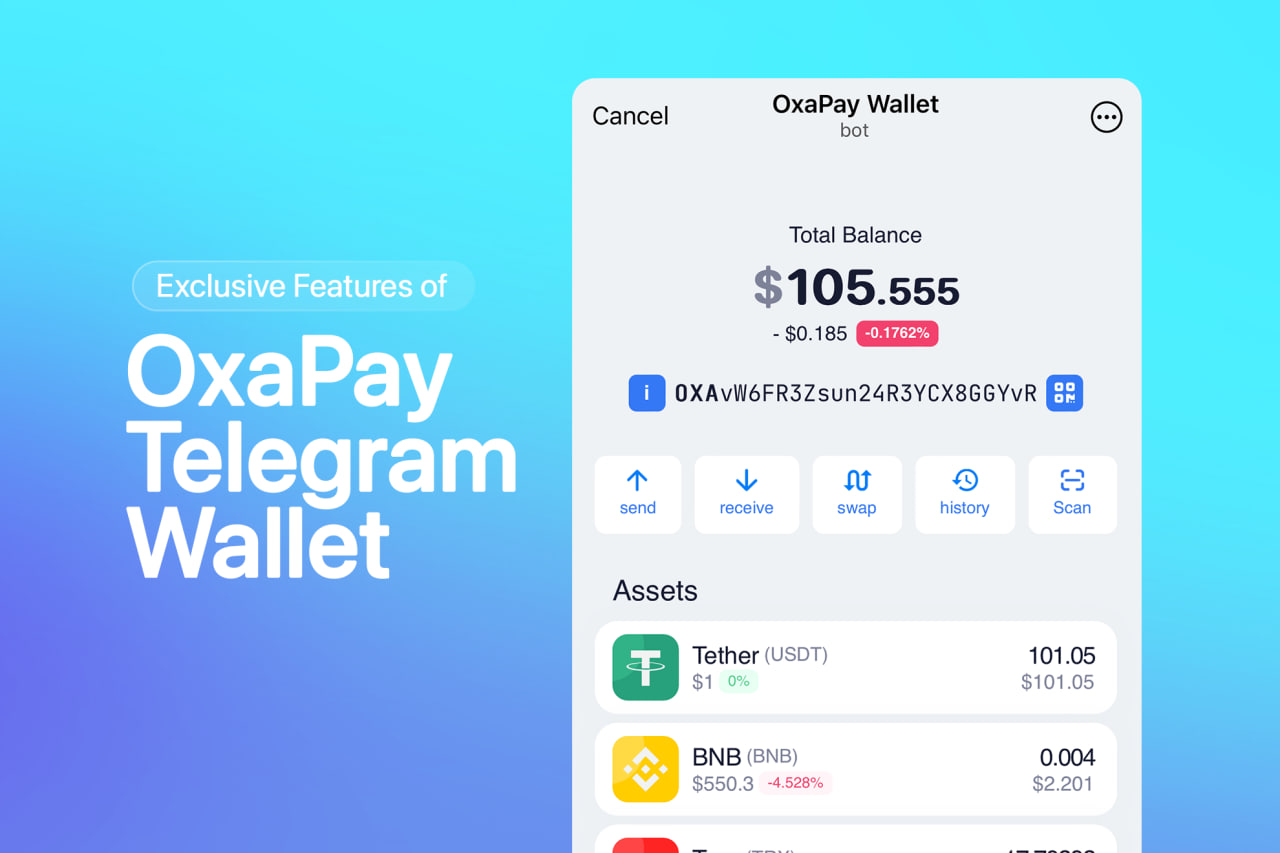
Using the Telegram Wallet for Swapping Cryptocurrencies
Once your wallet is set up, swapping cryptocurrencies in Telegram is easy:
- Open @OxaPayWalletBot and select “Wallet” to view balances.
- Choose “Receive” to deposit funds if needed.
- In the bot menu, tap “Swap” and select your FROM and TO currencies.
- Enter the swap amount, review the rate, and confirm to complete the swap.
With OxaPay’s Telegram Wallet, you can manage and exchange crypto effortlessly within the app.
Best Practices for Using OxaPay Swap
To make the most of OxaPay Swap, keep these best practices in mind:
- Monitor Market Rates: Crypto prices fluctuate frequently. If timing isn’t critical, watch rates to get the best conversion value.
- Understand Minimum Conversion Limits: Each currency pair has a minimum swap amount. Be aware of these limits to avoid transaction issues.
- Use Real-Time Tracking: OxaPay updates its rates in real-time. Utilize this feature to ensure you’re always swapping at the best price available.
- Enhance Account Security: Enable two-factor authentication (2FA) on your OxaPay account for added protection.
By following these practices, you’ll optimize your experience with OxaPay Swap for smooth, secure transactions.
Conclusion
OxaPay Swap simplifies cryptocurrency conversions, offering a fast, secure solution for businesses and individuals alike. With its intuitive interface, real-time rates, and integration with Telegram, OxaPay makes managing and swapping crypto assets seamless. Start using OxaPay Swap today to optimize your crypto management with ease, speed, and reliability, whether on the website or through the Telegram Wallet.