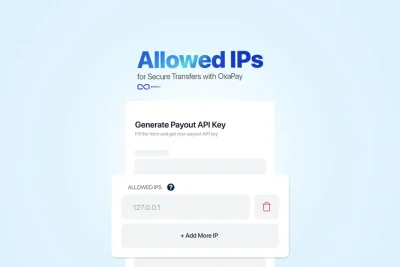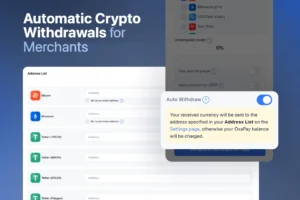As the demand for crypto payments grows, businesses increasingly look for solutions that offer full brand control without building infrastructure from scratch. OxaPay white label crypto payment gateway allows you to accept cryptocurrency under your own brand while using OxaPay’s robust backend system. This guide walks you through everything you need to integrate a white label gateway with OxaPay, from setup to going live.
What Is a White Label Crypto Gateway?
A white label crypto gateway is a customizable payment system that allows businesses to accept cryptocurrencies while presenting the interface and experience under their own brand. Unlike using a third-party hosted payment page, the white label model lets you generate addresses and display payment instructions directly inside your website or application. OxaPay handles the blockchain interaction, but your users stay within your environment.
How to Integrate the White Label Gateway Step by Step
Step 1: Create an OxaPay Account
Visit oxapay.com, register your account, and activate it. No KYC is required. Once you’re in the dashboard, you can begin setting up your Merchant API key to start integrating the white label gateway.
Not familiar with OxaPay’s dashboard?
After logging in, you’ll see a clean and intuitive control panel where you can access Wallets, APIs, Payment Links, and more. Everything is neatly organized by service type to make navigation easy, even for non-technical users.
If you ever get lost or need to find a specific feature quickly, the built-in Oxa Light search bar can help you locate tools, settings, or documentation instantly.
Step 2: Generate Your Merchant API Key
Navigate to the “Merchant API” section. Here, you can:
- Set accepted coins and networks (e.g., USDT TRC20, ETH)
- Upload your logo (for general branding)
- Choose underpayment tolerance, payer fee, and auto-withdraw options
Click “Generate” to receive your API key.
What is an API key and why do I need it?
Your API key is like a secure password for your business to connect with OxaPay. It authenticates your requests when you generate payment instructions or check payment status. Keep it private and store it securely.
Step 3: Implement the White Label Endpoint
Use the following endpoint to generate white label payment data:
POST https://api.oxapay.com/v1/payment/white-label
Required Parameters:
- amount: The total price in USD
- coin: The desired coin (e.g., USDT)
- network: Blockchain network (e.g., TRC20)
- track_id: Your internal order ID
- callback_url: For real-time payment status updates
Response includes:
- Payment address
- QR code URL
- Expiry time
- Unique transaction ID
How is this different from a regular invoice?
The white label response is not a hosted page. It gives you raw data, like wallet address and QR code, that you can present in your own design. This lets you embed the full payment process directly into your own interface.
Step 4: Display the Payment Data in Your UI
Using the response, display the wallet address, QR code, and countdown timer. Make sure to:
- Provide clear copy/paste functionality for addresses
- Show real-time payment status based on polling or webhook
- Optionally show multiple coin options if supported
What if my users don’t understand crypto payments?
Add a short help text next to the address or QR explaining what to do (e.g., “Open your crypto wallet, scan this code, and confirm the payment”). Good UX increases successful payments.
Step 5: Handle Callback and Confirm Payment
Once payment is received, OxaPay will send a POST request to your callback_url with:
- track_id, status, coin, network, amount, and more
Use this to automatically mark the order as paid in your system.
What is a callback URL?
It’s the endpoint on your server that listens for payment confirmations. OxaPay notifies you automatically, so you don’t have to manually check.
Step 6: Go Live
After successful internal testing, you can go live instantly. OxaPay’s white label payments are live-ready with minimal delay. There is no need to wait for approval after implementation.
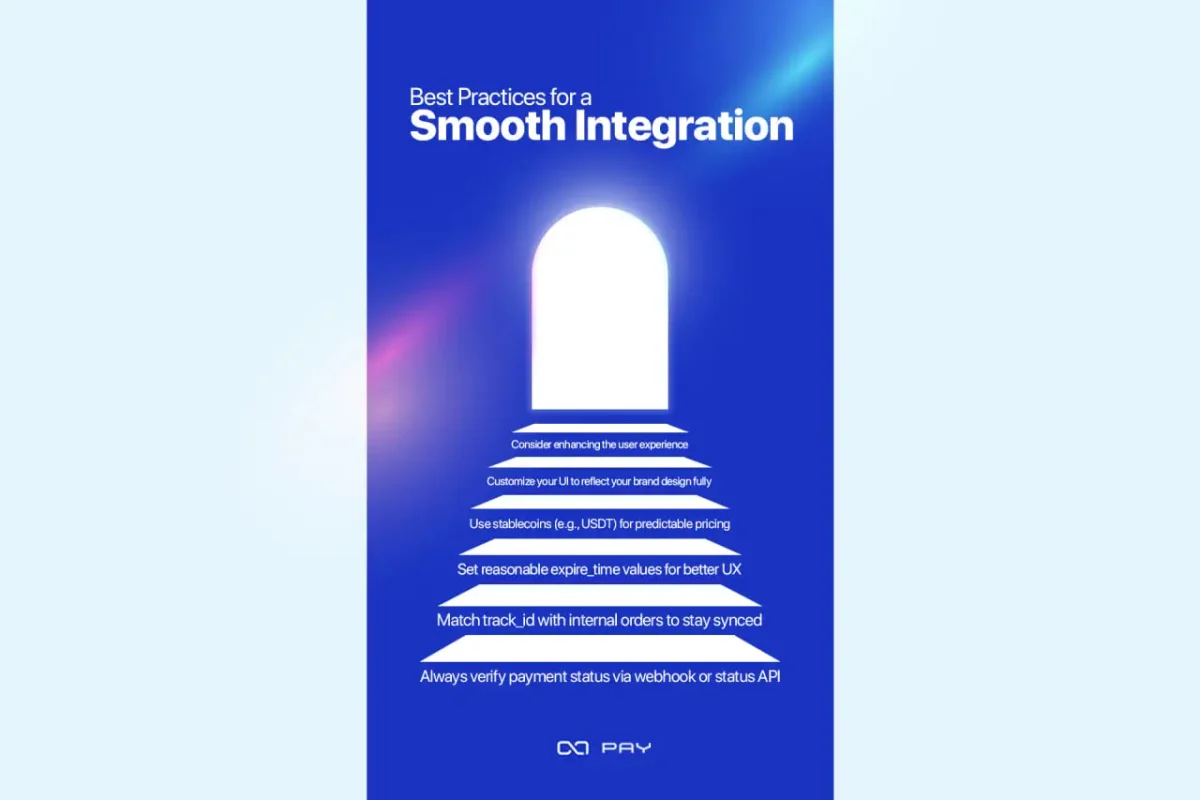
Best Practices for a Smooth Integration
- Always verify payment status via webhook or status API
- Match track_id with your internal orders to maintain sync
- Set reasonable expire_time values for better UX
- Use stablecoins (e.g., USDT) for predictable pricing
- Customize your UI to reflect your brand design fully
- Consider enhancing the user experience by adding clear transaction status indicators (e.g., countdown timer, success/failure alerts), providing simple instructions for beginners, and ensuring mobile responsiveness across all devices.
What Comes After Integration: Monitoring and Support
Once your white label crypto payment gateway is live, maintaining its performance and supporting your customers becomes a continuous task. Begin by actively monitoring your OxaPay dashboard for real-time transaction analytics, failures, and system status. Use the track_id for each payment to match support tickets and investigate specific transaction issues.
Integrate webhook logs with internal tools like Slack, Telegram bots, or email alerts to receive instant updates when payments are confirmed or errors occur. Review callback logs periodically to identify patterns in failed callbacks, timeouts, or retry cycles.
Establish a simple support flow for your customers, such as offering self-service FAQs, live chat, or automated messaging for common issues like expired invoices or wrong coin payments. These steps will help you maintain reliability, resolve user issues faster, and ensure your payment system continues to perform smoothly.

Why Use OxaPay for White Label Payments?
- No KYC onboarding
- Fast and lightweight integration
- QR-ready address generation
- Automatic callback notifications
- Brand-consistent experience for your users
- Low fees and multi-coin support
Conclusion
Integrating OxaPay white label crypto gateway gives you full control over how you accept cryptocurrency, under your own brand and within your own platform.You don’t need deep blockchain knowledge to integrate a white label gateway, OxaPay simplifies the entire process. With a clear API, fast response format, and real-time callbacks, OxaPay makes it easy to launch a secure and branded crypto payment system in days, not months.
Ready to launch? Start your white label integration today at OxaPay crypto gateway.
FAQ – White Label Integration with OxaPay