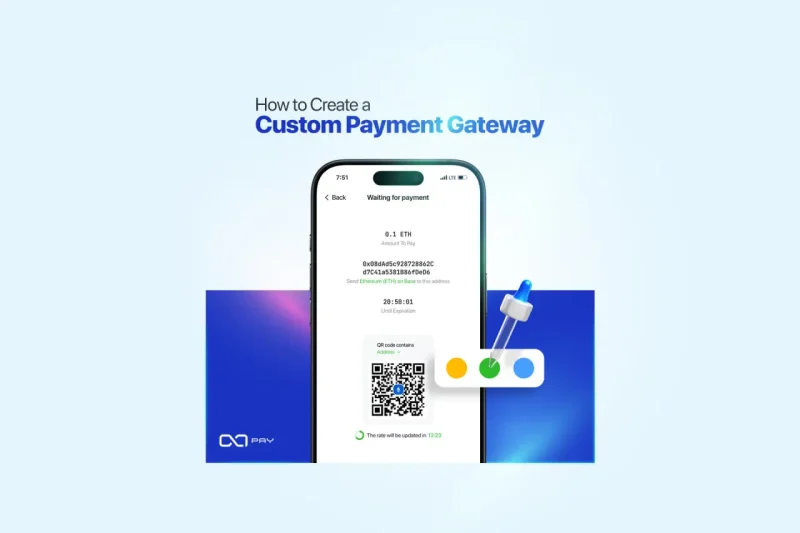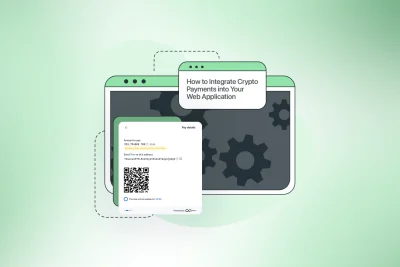A custom payment gateway does more than just process transactions, it strengthens your brand identity and builds trust with your customers. Since a personalized payment solution serves as an essential touchpoint in the customer journey, aligning it with your brand enhances the user experience, boosts conversions, and fosters customer loyalty.
This guide explores why a custom payment gateway matters, key aspects to modify, best practices, and future trends in payment gateway customization.
Why Customization Matters
1. Strengthens Brand Consistency
Your customers interact with your brand at multiple touchpoints. A seamless transition from your website or app to the payment page reassures users that they are still within your ecosystem. A familiar layout, color scheme, and branding elements reduce confusion and abandonment rates.
2. Builds Customer Trust and Confidence
Users are more likely to complete a payment when they recognize a consistent brand experience. A generic payment gateway may create hesitation, while a customized one fosters trust by ensuring the checkout process feels secure and authentic.
3. Enhances User Experience and Conversion Rates
A custom payment gateway eliminates unnecessary friction, making the payment process intuitive and aligned with your brand. By offering features like localized currencies, personalized payment methods, and an easy-to-navigate interface, this tailored payment solution enhances the overall user experience and boosts conversion rates.
Key Aspects to Customize
1. Branding Elements
Logo and Color Scheme
First and foremost, ensure your logo is prominently displayed on the payment page. Additionally, consistent color usage not only enhances the visual connection between your main website and the checkout process but also reinforces your brand identity effectively.
Typography and Layout
Furthermore, use the same fonts and layout style as your website or app to maintain a uniform experience. On the contrary, an inconsistent design can lead to a sense of disconnection and, as a result, reduce user confidence in the transaction.
2. Language and Localization
Multilingual Support
When targeting an international audience, providing multilingual options is absolutely essential. In fact, users generally prefer making transactions in their native language, which, in turn, enhances their comfort level and significantly reduces errors.
Localized Currencies and Payment Options
In addition to language support, enabling payment methods that align with customer preferences in different regions is equally important. By displaying prices in local currencies, you effectively remove unnecessary complexity, thereby increasing the likelihood of completed transactions.
3. Personalized Messaging
Custom Confirmation Messages
Instead of generic payment confirmations, personalize messages with a warm and branded tone. For example, “Thank you for your purchase! Your order is now being processed.” This approach makes customers feel valued.
Branded Payment Receipts
Modify payment receipts to reflect your brand identity. Include your logo, brand colors, and a personalized thank-you message. You can also add promotional content or discount codes to encourage repeat purchases.
4. Payment Methods and User Preferences
Diverse Payment Options
A custom payment gateway allows you to offer a wide range of payment methods, including credit cards, digital wallets, and cryptocurrency options like Bitcoin, Ethereum, and stablecoins. The more flexibility this payment solution provides, the better it can accommodate diverse customer preferences.
Automatic Currency Conversion
To enhance convenience and, more importantly, avoid confusion regarding exchange rates, enable automatic conversion of amounts into customers’ preferred currency.

Technical Guide to Customizing a Payment Gateway
For businesses and developers looking to create a custom payment gateway, various methods such as API configurations and UI customization can be used.
1. Using API for Customization
Many payment gateways, including OxaPay, offer APIs that allow businesses to modify the appearance and functionality of their checkout pages.
- Branding Adjustments: Modify colors, fonts, and logos via API configurations.
- Payment Method Configuration: Enable or disable specific payment options.
- Custom Messaging & Receipts: Send personalized messages and branded payment receipts.
By using these API settings, businesses can align the checkout experience with their brand identity.
2. UI Customization Without Coding
Some payment gateways allow customization directly from the dashboard, where you can:
- Change button styles, fonts, and colors to match your website’s theme.
- Modify checkout page layout to provide a seamless user experience.
- Enable real-time transaction updates so customers receive instant confirmation.
These tools allow businesses to personalize their payment gateways without the need for deep technical expertise.
Steps to Customize a Payment Gateway
1. Choose a Payment Gateway That Supports Customization
Not all payment gateways allow extensive modifications. Select one that offers branding capabilities, design flexibility, and multiple payment options. OxaPay, for example, provides businesses with white-label solutions and seamless branding integration.
2. Access the Customization Dashboard
Once registered, log into the payment gateway dashboard. Look for sections dedicated to customization, such as design settings, payment configurations, and branding tools.
3. Upload Your Logo and Adjust Branding Elements
Ensure your business logo appears throughout the checkout process. Adjust colors, fonts, and other visual elements to maintain consistency with your brand’s identity.
4. Modify Payment Page Settings
Control what information appears on the checkout page. Remove unnecessary fields, highlight essential details, and keep the layout clean to improve user experience.
The Impact of Customization on Conversion Rates and UX
Customizing your payment gateway directly improves conversion rates and user experience (UX). A generic or unbranded payment page can create distrust, leading to cart abandonment. In contrast, a branded and seamless payment experience reassures users and encourages successful transactions.
1. Reducing Cart Abandonment
- 30% of users abandon their cart due to a lack of trust in the payment page (Baymard Institute). A consistent brand experience reassures customers and reduces hesitation.
- 44% of shoppers leave checkout pages that feel complicated (Forrester Research). Removing unnecessary fields and simplifying the process leads to higher conversions.
2. Increasing Customer Trust
- 78% of users complete payments when branding is consistent (Statista). Recognizable logos, colors, and fonts create familiarity and confidence.
- 56% of customers abandon payments due to security concerns. Displaying trust signals like SSL certificates and secure payment icons builds reassurance.
3. Enhancing UX for Higher Conversions
- Localized Payment Methods: Offering preferred payment options increases conversions by up to 22% (PayPal Research).
- Mobile Optimization: Over 70% of transactions occur on mobile, a responsive design is essential.
- Minimizing Steps: Reducing checkout steps and enabling one-click payments significantly improve user experience.
4. Encouraging Repeat Customers
- Customers who experience smooth checkouts are 60% more likely to return (Adobe Analytics).
- Personalized confirmation messages and offers encourage future purchases.
💡 Best UX Practices:
- Minimize checkout steps for a smoother experience.
- Offer multiple payment options, including local and crypto payments.
- Ensure mobile-friendly design and display security badges.
How to Customize OxaPay’s Payment Gateway
OxaPay offers powerful white-label solutions, allowing businesses to fully customize their payment gateway for a seamless brand experience. Follow these steps to tailor OxaPay to your brand needs:
- Access the OxaPay Dashboard
- Log in to your OxaPay merchant account.
- Navigate to Merchant Settings.
- Upload Your Logo and Set Brand Colors
- Click on Branding & Customization.
- Upload your business logo.
- Choose primary and secondary colors that match your brand identity.
- Customize Payment Confirmation Messages
- Go to Notification Settings.
- Edit success, failure, and receipt messages with your brand’s tone.
- Example: “Thank you for your purchase! Your order is now being processed.”
- Configure Webhooks and API for Advanced Customization
- Open Webhook Settings.
- Enter your destination URL for real-time transaction updates.
- Generate an API Key for secure integration.
- Test and Optimize Your Customization
- Conduct test transactions across different devices and browsers.
- Collect user feedback and refine the checkout experience.
- Ensure all branding elements display correctly before going live.
OxaPay’s white-label solutions boost brand trust, enhance conversion rates, and create a seamless user experience.
Conclusion
Investing in a custom payment gateway not only transforms your checkout process from a simple transaction step into a powerful brand experience but also creates lasting customer impressions. By tailoring your payment gateway with personalized branding, localized options, and seamless integration, you can significantly enhance customer trust. Moreover, this customization helps reduce cart abandonment and, ultimately, increases conversions. With OxaPay’s white-label solutions, you gain access to a flexible and robust platform that makes achieving this level of customization effortless.
If you’re ready to boost conversions, now’s the time to take control with a custom payment gateway. Just sign up for OxaPay crypto gateway, and soon, you’ll be customizing your branded payment experience to match your business goals perfectly!