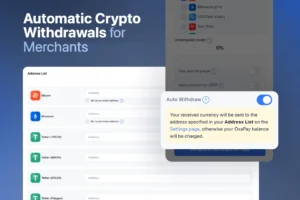Adding a crypto swap feature to your website may seem technical at first, but it doesn’t have to be. Today, more websites and platforms want to support cryptocurrency users. One of the best ways to improve their experience is to offer a simple way to convert one cryptocurrency into another, directly on your site.
In this article, we’ll explain what a crypto swap tool is and why it matters. We’ll also show you how to integrate it into your platform using OxaPay. We won’t go deep into technical coding. Instead, we’ll focus on helping you understand how this tool works, what steps are needed, and how it can bring real value to your users and your business.
Why Offer Crypto Swaps on Your Website?
Many users hold different cryptocurrencies, Bitcoin, Ethereum, Tether (USDT), or others. But when they want to use them, they often face a problem. The website or platform they’re using only accepts one specific coin. That means users have to leave your site and go to an exchange. They must convert their funds, pay fees, wait for confirmations, and then return. This process takes time, creates frustration, and often leads to drop-offs.
By allowing users to convert crypto directly on your site, you remove that barrier. You give them more flexibility and make the experience smoother. This also increases the chances that they complete the action, whether it’s making a payment, investing, donating, or using your platform.
A swap tool lets them say:
“I don’t have USDT, but I do have BTC. Let me just convert it here and finish.”
And they never have to leave your page.
What Is the OxaPay Swap Tool?
The OxaPay Swap tool is a service that lets your users exchange one cryptocurrency for another instantly. It offers live rates and works without blockchain fees. You can integrate it into your website or app. It can run in the background for your business logic or be made available directly to your users.
Here’s what makes OxaPay Swap stand out:
- It doesn’t require users to go through KYC or identity checks.
- It works without blockchain gas fees, since the swaps happen inside OxaPay’s internal system.
- It provides real-time conversion rates, updated constantly.
- It works across different blockchain networks, for example, converting Bitcoin to Tether (USDT) without needing external exchanges or bridges
In other words, you can offer your users a fast, clean, and safe way to convert crypto directly on your site. More importantly, you don’t need to rely on external exchanges. Additionally, there’s no need for smart contract approvals. This makes the entire process simpler and more reliable for your users.
Who Should Add a Crypto Swap Tool to Their Website?
The crypto swap tool is not just for exchanges or trading-focused platforms. In fact, many types of businesses can benefit from offering simple crypto conversions. They may use it to meet user needs, complete their existing service offering, or attract a crypto-savvy audience.
Also, you don’t need to run a crypto exchange to gain value from a swap tool. This feature can benefit a wide range of websites and platforms, even if crypto is only a small part of what you do.
1. Businesses That Need to Exchange Crypto Assets as Part of Their Operations
Some platforms require crypto swapping as part of their core functionality. For example, they may need it to manage user portfolios, ensure liquidity, or enable cross-chain compatibility. This includes services such as crypto wallets, token-based applications, and portfolio tracking tools. In these cases, in-platform conversions are essential for smooth operation.
2. Businesses Where a Swap Feature Complements the Core Offering
In other cases, a swap feature may not be central to the business model. However, it still adds meaningful value. For instance, platforms like NFT marketplaces, blockchain-based games, or educational tools can use swaps to improve the user experience. They allow token conversion for purchases, experimentation, or in-game rewards.
3. Businesses That Have Crypto Customers and Want to Attract More
Platforms that accept, distribute, or interact with crypto users can also benefit from offering easy conversion options. For example, freelancer marketplaces, SaaS tools with crypto subscriptions, donation platforms, and online stores can simplify access. They do this by letting users convert their existing assets into the accepted currency. As a result, they attract a broader, crypto-friendly audience.
In all these cases, a swap tool is more than just a technical feature. Instead, it becomes a practical layer of convenience. It strengthens your service, keeps users engaged, and helps your business stand out in a competitive digital space.

How to Integrate a Crypto Swap Tool into Your Website
To add this tool to your site, you don’t need to build a swap engine from scratch. OxaPay already has the infrastructure, you just need to connect to it through their API.
In simple terms, this means your website or app sends a request to OxaPay’s system to perform a swap. Then, it displays the result to the user.
You’ll need something called a General API Key. This key works like a unique ID that lets your website communicate with OxaPay securely. You can generate it directly from your OxaPay dashboard.
A Note About API Keys: Don’t Mix Them Up
To use the Swap feature, you must generate a General API Key. Do not use a Merchant API Key or a Payout API Key.
Here’s the difference:
| Type of API Key | Used For |
| General API Key | For swap, tools, and general integrations |
| Merchant API Key | For generating invoices and receiving crypto |
| Payout API Key | For sending crypto to external wallets |
Make sure you select the correct API key when setting up the integration. To generate the General API Key, go to your OxaPay account. Then visit the Account Settings and click on “Generate General API Key.”
Here’s how the integration works in a simple way:
- Show Available Coins
Use the/swap/pairsAPI to get a list of supported currencies. This also shows the minimum amount required for each swap pair. - Preview the Result
Call/swap/calculateto show the user how much of the new coin they will get. This is based on the current exchange rate. - Perform the Swap
Send a request to/swapwith the amount, the coin the user has, and the coin they want. OxaPay will process it instantly and return the result. - Check Past Swaps (optional)
Use /swap (GET) to see a list of completed swaps if needed for tracking or reporting.
Remember: always keep your API key secure and never expose it in frontend code. Make all requests from your backend.
Swaps are fast, with no blockchain fees, and users don’t need to go through any identity verification. If something goes wrong, like entering an unsupported amount or an invalid coin, the API will let you know. It tells you exactly what the problem is, so you can handle it properly.
By adding this feature, your users can swap crypto directly on your site, quickly, safely, and without leaving your platform.
What Does This Look Like on Your Website?
The swap tool can be added in two ways:
- As a backend process
You let users pay in any coin. In the background, you automatically convert everything to one specific coin, like USDT. The user doesn’t even see the swap. They just enjoy a smooth and seamless experience. - As a visible tool
You can place a simple form or widget on your site.
For example: “Swap BTC to USDT” → Enter Amount → Click “Convert” → Done
This lets users know they have full control. They can swap what they have into what they need, all in one place.
Final Thoughts
Adding a crypto swap tool doesn’t need to be complicated. With OxaPay crypto gateway, the heavy lifting is already done. You don’t need to build anything complex, deal with liquidity, or manage blockchain gas.
You simply connect your site to the OxaPay Swap API. Then, you provide a clean interface for your users. After that, let the system handle the rest.
It’s a small addition, but it can make a big difference in how users interact with your platform.
If you’re building a site that uses crypto, it’s worth giving your users the flexibility they expect, without making them work for it.
You can get started with OxaPay here.
To explore the technical steps, visit the Crypto Swap API Reference.