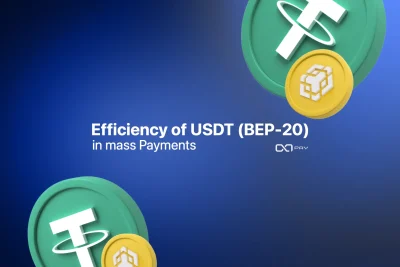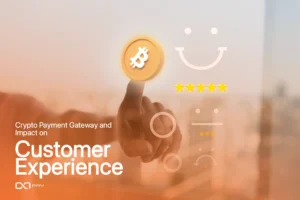VirtueMart es una solución de comercio electrónico preferida entre los usuarios de Joomla que valoran el control total, la flexibilidad y la operación con bajos costos operativos. Sin embargo, las limitaciones de pago, especialmente para compradores internacionales, suelen generar fricción. Ahí es donde OxaPay trae cripto pagos a VirtueMart.
En este artículo, presentamos una integración directa entre VirtueMart y OxaPay. En concreto, esta integración permite pagos criptográficos sin KYCSin intermediarios bancarios y con una configuración mínima. Además, exploraremos cómo este plugin transforma significativamente la experiencia de pago para los usuarios de VirtueMart. Por último, le guiaremos a través de un sencillo proceso de configuración para empezar a aceptar Bitcoin, USDT, Ethereum, y más.
¿Qué es VirtueMart?
VirtueMart ofrece una potente extensión de comercio electrónico de código abierto adaptada al Sistema de gestión de contenidos (CMS) Joomla. Los propietarios de tiendas lo eligen por su flexibilidad, sus profundas opciones de personalización y su compatibilidad con tiendas multilingües, configuraciones de impuestos y envíos y múltiples métodos de pago. Muchos negocios online prefieren VirtueMart porque les permite alojar y gestionar su infraestructura de forma independiente.
Si ya gestionas una tienda basada en Joomla con VirtueMart, probablemente estés buscando herramientas ligeras, seguras y eficientes para ampliar su funcionalidad, especialmente en la categoría de pagos.
¿Por qué aceptar pagos criptográficos en VirtueMart?
Los usuarios de Joomla que eligen VirtueMart a menudo valoran la independencia, la personalización y la propiedad total de su infraestructura de comercio electrónico. Sin embargo, los métodos de pago tradicionales presentan retos para estos mismos usuarios, especialmente cuando se trata de escalar internacionalmente, reducir la dependencia de los bancos u operar en regiones con servicios financieros limitados.
Integrating crypto payments in VirtueMart specifically benefits these store owners in several unique ways:
Alternativa a las restricciones bancarias locales:
Muchas tiendas VirtueMart sirven a países donde PayPal o Stripe no están disponibles. Los pagos criptográficos ofrecen una solución directa.
Pagos globales con criptomonedas: una solución para empresas sin bancos
Acceso inmediato a compradores de todo el mundo:
Los sitios Joomla con VirtueMart suelen ser multilingües y multidivisa. La aceptación de criptomonedas permite realizar transacciones transfronterizas sin necesidad de gestionar complejos sistemas de divisas.
Mayor privacidad para vendedores y compradores:
Los usuarios de Joomla que eligen plataformas autoalojadas lo hacen para tener un mayor control. Crypto encaja perfectamente con esta mentalidad, ya que ofrece pagos seudónimos sin intermediarios.
Mejor para productos descargables y digitales:
Muchos comerciantes de VirtueMart venden plantillas, software y cursos. Mediante el uso de pagos criptográficos, pueden liquidar las transacciones rápidamente, minimizar los retrasos en la entrega y reducir el riesgo de fraude.
Sin necesidad de autorización comercial ni infraestructura bancaria:
Muchos negocios basados en Joomla son startups independientes o autónomos que quieren empezar rápidamente. OxaPay no requiere KYC y funciona desde el primer día.
Más seguridad y menos administración:
Crypto elimina las devoluciones de cargos, reduce las disputas y simplifica la conciliación en comparación con las pasarelas tradicionales.
Comparación de métodos de pago tradicionales y criptográficos para empresas en línea
Las empresas que confían en Joomla y VirtueMart eligen el cripto no sólo como una alternativa moderna, sino como una mejora práctica que les permite gestionar los pagos de forma más segura, operar globalmente y mantener una mayor autonomía.
Introducing the Plugin OxaPay para VirtueMart
En Plugin OxaPay para VirtueMart es una integración oficial que le permite aceptar más de 20 criptomonedas directamente dentro de su tienda Joomla con VirtueMart. Con una configuración de una sola vez, puede recibir pagos de forma segura en Bitcoin, Ethereum, USDT (ERC20, TRC20, BEP20), Litecoin, Solana, y más.
A diferencia de muchas pasarelas de pago, OxaPay no requiere ningún KYC o complejo onboarding. Está diseñado para empresas que valoran la velocidad, la privacidad y el control. Además, las comisiones por transacción son tan bajas como 0,4%, y los clientes pueden elegir entre una amplia gama de monedas durante el pago.
Características principales del plugin OxaPay para VirtueMart
OxaPay ha diseñado su plugin para satisfacer las necesidades reales de los comerciantes VirtueMart que gestionan sus tiendas en Joomla. Las siguientes características ofrecen soluciones prácticas que mejoran directamente la experiencia de pago y aumentan la eficiencia operativa.
Integración nativa con VirtueMart:
El plugin se integra directamente en el sistema de pago de VirtueMart, sin redirecciones externas ni middleware, y actualiza automáticamente los pedidos y los estados de pago dentro del panel de control de Joomla.
Soporte para más de 20 criptomonedas:
Acepte pagos en Bitcoin, Ethereum, Tether (ERC20, TRC20, BEP20), USDC y más. Esta flexibilidad permite a los comerciantes atender a usuarios de todo el mundo independientemente de su moneda preferida.
Sin CSC ni proceso de aprobación:
OxaPay no requiere verificación de la empresa, lo que permite a los autónomos, agencias y tiendas especializadas basadas en Joomla empezar a aceptar pagos inmediatamente.
Delegación de tasas y cobertura de impagos:
Elija si los gastos de transacción los paga el comprador o usted. También puede activar un búfer para las transacciones impagadas, reduciendo así los cobros fallidos.
Confirmación de pago en tiempo real:
El sistema OxaPay confirma todos los pagos en cadena y los refleja instantáneamente en el panel de pedidos de VirtueMart, garantizando una ejecución sin problemas y sin necesidad de verificación manual.
Seguro, ligero y compatible con Joomla:
El plugin es ligero, totalmente compatible con los estándares de VirtueMart y Joomla, y no afecta al rendimiento del sitio.
Modo Sandbox para pruebas:
Los comerciantes pueden simular transacciones en un entorno de prueba antes de la puesta en marcha, lo que resulta ideal para desarrolladores y propietarios de tiendas precavidos.
Devolución automática de llamadas:
OxaPay envía callbacks de servidor a servidor para las confirmaciones de pago, ayudando a automatizar las actualizaciones de facturas y los procesos de envío.
Compatible con tiendas multilingües:
Perfecto para tiendas VirtueMart que operan en varios países, ya que el cripto simplifica el pago transfronterizo sin barreras de localización.
OxaPay permite a los comerciantes de VirtueMart reducir la fricción, atender a clientes globales y mantener el control, sin sacrificar el rendimiento ni la seguridad.

Cómo configurar el plugin OxaPay en VirtueMart
Configurar el plugin es rápido y sencillo:
- Paso 1Inicie sesión en su panel de administración de Joomla.
- Paso 2: Ir a System > Extensions > Install y sube el “oxapay_virtuemart.zip”archivo de complemento”. Descárgalo desde OxaPay.
- Paso 3Después de la instalación, vaya a Extensiones > Complementos, busque “OxaPay” y active el complemento.
- Paso 4Navegar a Componentes > VirtueMart > Métodos de pago.
- Paso 5Crea un nuevo método de pago y selecciona VM Payment – Pasarela de pago de criptomonedas OxaPay como tipo de complemento.
- Paso 6Ve a la pestaña Configuración y pega tu Clave API del comerciante desde su panel de OxaPay.
- Paso 7: Configure las criptomonedas aceptadas, el comportamiento de las comisiones y habilite el modo sandbox si desea realizar pruebas antes de la puesta en marcha.
- Paso 8Guarde la configuración y pruebe una transacción real o en un entorno de pruebas para verificar que todo funcione como se espera.
Una vez configurado, los clientes pueden elegir “Pagar con criptomonedas (OxaPay)” al finalizar la compra, escanear un código QR y completar su pedido en segundos.
Conclusión
Con el Plugin OxaPay para VirtueMart, En VirtueMart, obtienes funcionalidades modernas de pago con criptomonedas. Como resultado, los propietarios de tiendas basadas en Joomla pueden expandirse globalmente, reducir la fricción en las transacciones y brindar un mejor servicio a los clientes que prefieren opciones de pago descentralizadas.
Si buscas preparar tu tienda para el futuro y al mismo tiempo reducir la complejidad de los pagos, la integración Pasarela de criptopago OxaPay Es un paso adelante práctico y contundente.
¡Empieza hoy mismo!
Crea tu cuenta OxaPay, Genera tu clave API de comerciante, and install the VirtueMart plugin from the plugins page.
Los pagos con criptomonedas en VirtueMart nunca han sido tan fáciles.