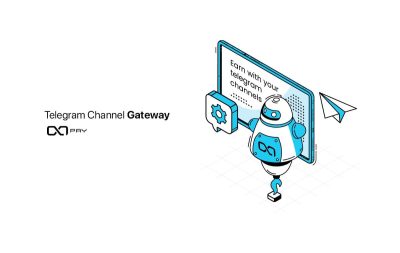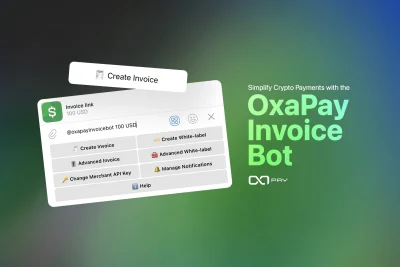As cryptocurrency payments become more common in business, it is essential for merchants to track and manage transactions effectively. OxaPay crypto payment gateway makes this process easy with its Payment History feature, which provides a detailed view of all crypto transactions. Whether you’re processing payments or issuing refunds, having a clear, organized history of transactions is crucial for smooth business operations. In this article, we’ll explore how to use OxaPay’s Payment History feature and how it benefits your business.
Why Track Crypto Payments?
Tracking payments is an essential part of managing any business. It helps you stay on top of cash flow, ensure accurate records for accounting, and resolve any customer issues quickly. When it comes to cryptocurrency, which can be volatile, tracking becomes even more important to make sure all payments are correctly received and processed. OxaPay’s Payment History feature offers merchants an easy way to stay organized and informed about their crypto payments.
Benefits of Tracking Payments with OxaPay
Transparency:
The system records every transaction, giving you a complete view of all incoming and outgoing payments.
Real-Time Updates:
You can monitor the status of each transaction in real-time, helping you stay informed of payment confirmations.
Simplified Accounting:
Having detailed payment records ensures that you can easily reconcile your books, especially when dealing with multiple cryptocurrencies.
Issue Resolution:
If a customer reports an issue, such as a failed or delayed payment, having access to a clear payment history helps you resolve it faster.
How to Access OxaPay’s Payment History
OxaPay’s Payment History is available in your account dashboard. Follow these simple steps to access and manage your payment records:
- Log in to Your OxaPay Account: Start by logging into your OxaPay account using your email and password.
- Navigate to the Payment History Section: Once logged in, head to the “Payment History” tab located in your dashboard.
- View Transaction Details: Here, you’ll find a complete list of all transactions, including payments received, payments sent, refunds, and more.
Understanding the Payment History Dashboard
The Payment History dashboard provides a detailed view of each transaction. Here’s what you can find:
1. Transaction Date
Each transaction is clearly marked with the date and time it occurred. This allows you to track payments and correlate them with your accounting records.
2. Payment Status
The payment status column shows whether a transaction is Pending, Confirmed, or Failed. This helps you stay on top of transactions that are still being processed or need attention.
- Pending: The system has initiated the payment, and confirmations are currently in progress.
- Confirmed: The system has completed and fully processed the transaction.
- Failed: There was an issue with the payment, such as insufficient funds or an error in the transfer process.
3. Cryptocurrency Used
You can view the cryptocurrency used for each transaction, such as Bitcoin (BTC), Ethereum (ETH), Tether (USDT), or any other supported coin. This feature is especially helpful if you accept multiple cryptocurrencies and need to track which ones your customers use most frequently.
4. Amount Sent and Received
In the Payment History, you’ll see the amount that the customer sent, as well as the amount you received after fees are deducted. This allows you to understand the net value of each payment.
5. Transaction ID
Each payment is associated with a unique transaction ID. This ID helps you trace payments on the blockchain and provides a reference point for any disputes or customer inquiries.
6. Customer Information (Optional)
If your customers choose to share their details (such as name and email), this information will appear alongside the transaction. This can help you match payments with specific customers and streamline your customer service process.
Advanced Features of Payment History
OxaPay’s Payment History feature goes beyond basic transaction tracking. Here are a few additional tools that can help you manage payments more effectively:
1. Filter and Search Payments
To make it easier to find specific transactions, OxaPay allows you to filter your payment history. You can filter by date, status, or cryptocurrency. There’s also a search bar where you can enter specific transaction IDs or customer names to quickly locate the payment you’re looking for.
2. Download Payment History
For record-keeping or auditing purposes, you may want to download your payment history. OxaPay provides the option to export transaction data as a CSV file, which you can easily integrate with accounting software or store for your records.
3. Refund and Payout Management
You can initiate refunds or payouts directly from the Payment History section. This feature helps you handle customer service cases where you need to return a payment or send a payout. The system logs each action in the history, providing transparency and tracking for you and your customers.
How to Use Payment History for Better Business Management
Using OxaPay’s Payment History feature effectively can benefit your business in several ways:
- Reconcile Transactions Easily: By keeping track of all transactions in one place, you can reconcile your crypto payments with your accounting records, making tax preparation and financial reporting simpler.
- Identify Trends: Track which cryptocurrencies are most popular among your customers and use this information to tailor your offerings or promote specific payment options.
- Resolve Payment Issues Quickly: If there are any disputes or delays in payments, having access to transaction history allows you to resolve issues efficiently.
- Track Refunds and Adjustments: Manage refunds and payouts directly from your dashboard to record all financial movements and minimize the risk of errors.
Conclusion
OxaPay’s Payment History feature is an essential tool for any business accepting cryptocurrency. It offers transparency, efficiency, and control over your payments, helping you stay organized and informed. With real-time updates and detailed transaction data, you can manage your crypto payments seamlessly, ensuring that both your business and your customers have a smooth payment experience.
Start using OxaPay Payment History today to track and optimize your crypto transactions, and keep your business running smoothly with minimal effort.