The growing popularity of Notcoin has led to increased interest in buying and selling it. Thankfully, OxaPay crypto payment gateway, offers a convenient solution for both transactions. This guide explores how to leverage OxaPay’s features to buy or sell Notcoin through two user-friendly methods: the OxaPay Telegram Wallet and the OxaPay website.
Using the OxaPay Telegram Wallet
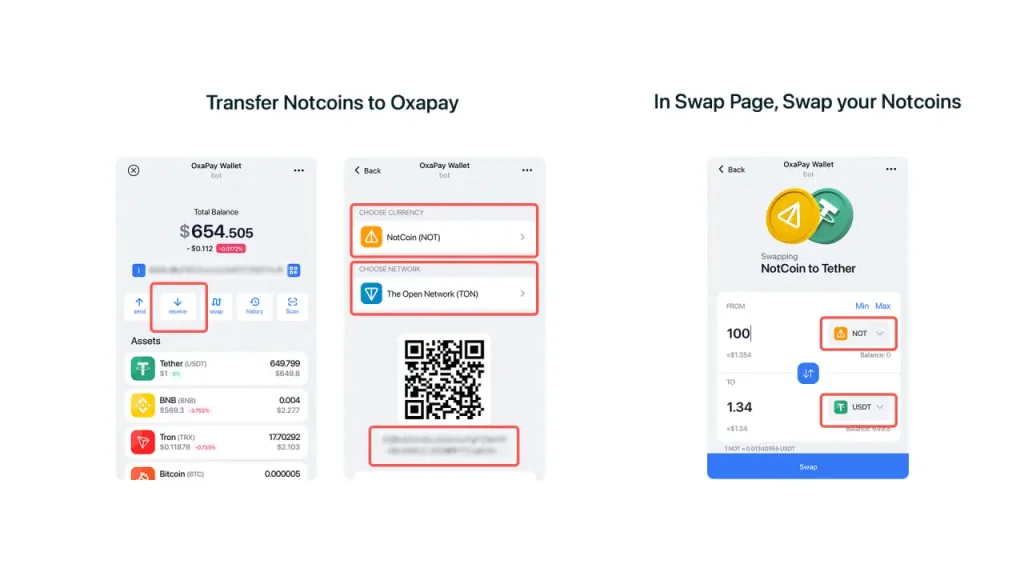
Setting Up Your OxaPay Telegram Wallet:
- Begin by visiting the OxaPay Telegram Wallet Bot.
- Start the bot and navigate to the “Wallet” menu option.
- Select “Open Wallet” to activate your OxaPay Telegram Wallet.
Selling Notcoin:
- Open your wallet and choose the Notcoin token.
- Select the “Receiver” option to copy the wallet address.
- Transfer your Notcoins from your existing wallet to the copied address.
- Once the transfer is complete, navigate to the “Swap” option within the wallet menu.
- In the “Swap” section, select Notcoin in the “FROM” section and specify the amount you wish to sell.
- Choose USDT in the “TO” section and confirm the swap to convert your Notcoin.
Buying Notcoin or Other Cryptocurrencies:
- Follow the steps above to transfer your desired cryptocurrency to your OxaPay Telegram Wallet.
- Use the “Swap” function to convert your deposited asset into Notcoin by selecting Notcoin in the “TO” section.
Using the OxaPay Website
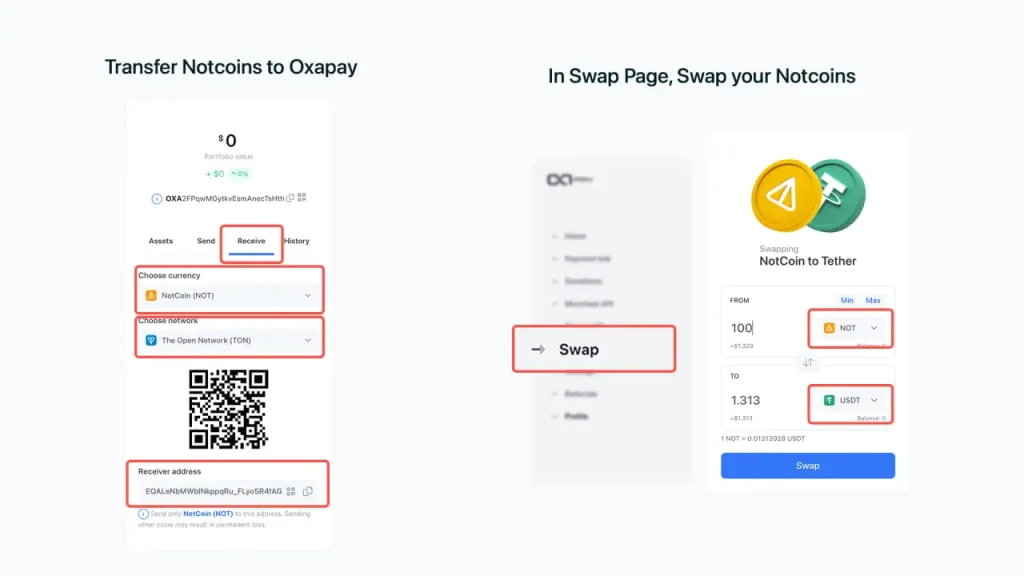
Registration and Accessing User Panel:
- Head over to the OxaPay website and register for an account (KYC verification is not required).
- After email confirmation, log in to your user panel and select “Receive” on the home page.
- Choose your preferred “currency” and “network”.
Selling Notcoin:
- In the “Choose currency” section, select Notcoin and The Open Network (TON) in the “Choose network” section.
- Copy the provided “Receiver address” to transfer your Notcoins from your existing wallet.
Buying Notcoin:
- In the “Choose currency” and “Choose network” sections, select your desired currency and network for transferring funds to buy Notcoin.
- After the transfer is complete, access the “Swap” section from the main menu on the left side of the user panel.
Converting Assets:
- Select the “swap” section in the dashboard menu.
- Similar to the Telegram Wallet method, select Notcoin in the “FROM” section and specify the amount you want to sell.
- Choose USDT in the “TO” section and confirm the swap to convert your Notcoin.
- Users who intend to buy Notcoin can follow the same steps to convert their deposited currency.
How using Notcoin’s community reputation boosts your business.
Connecting OxaPay Wallet to Telegram
For additional convenience, OxaPay users can connect their account to the Telegram wallet. Simply log in to your OxaPay account, navigate to the homepage, and select “Connect OxaPay Wallet to Telegram.”
Important Reminders:
- Accuracy during Transfers: Ensure you select the correct cryptocurrency, network, and corresponding address when transferring funds. Double-check before confirming any transaction.
- OxaPay Swap Options: The swap feature on OxaPay allows users to convert their Notcoins to USDT and convert USDT back to Notcoin or any other cryptocurrency whenever they want. Explore the available options to suit your needs.
- Exchange Fee and Price: Swap in OxaPay is free of charge. The conversion rate is taken instantly from reputable exchanges such as binance, ensuring you get the best possible rate.
By following these steps and keeping the reminders in mind, you can effortlessly buy or sell Notcoin using the user-friendly OxaPay payment gateway. With its Telegram Wallet and website functionalities, OxaPay empowers you to navigate the world of Notcoin transactions with ease.




