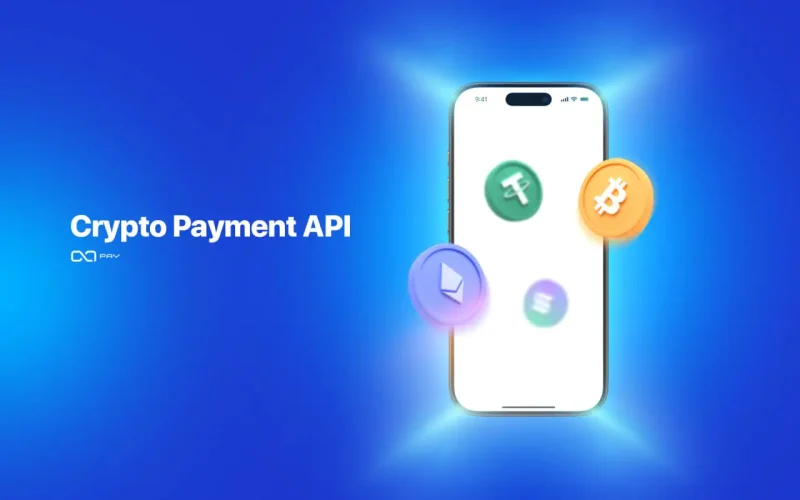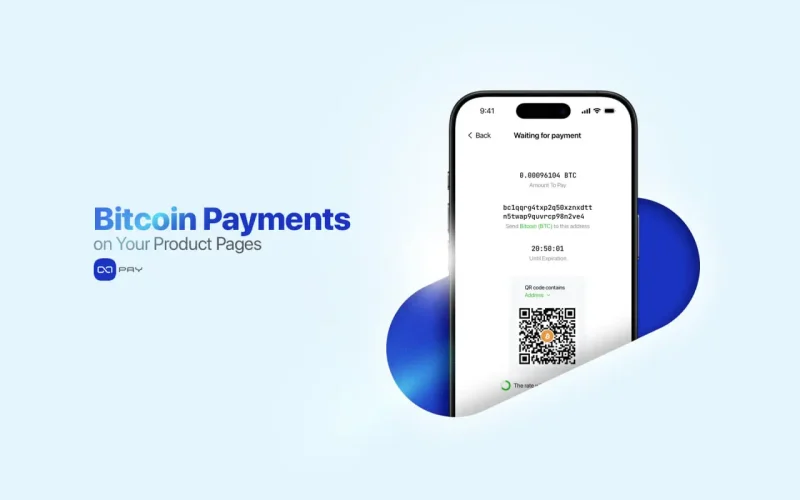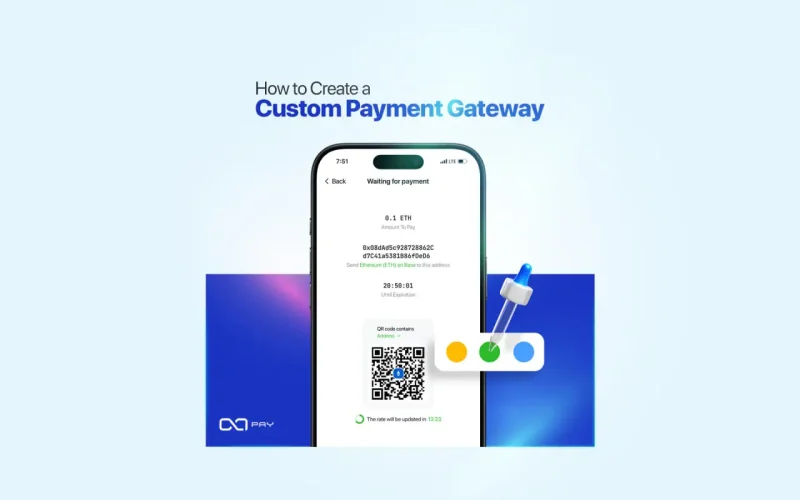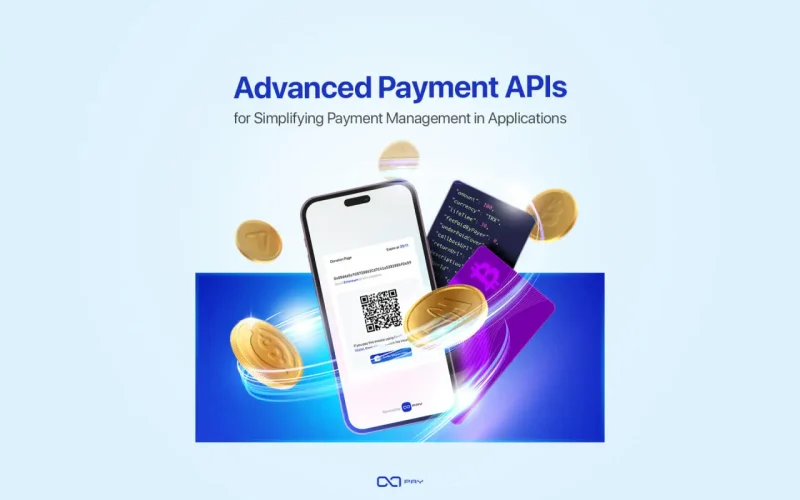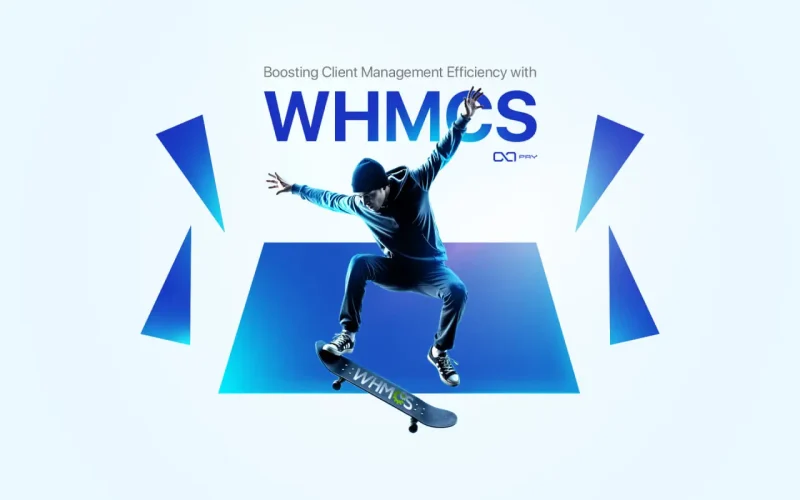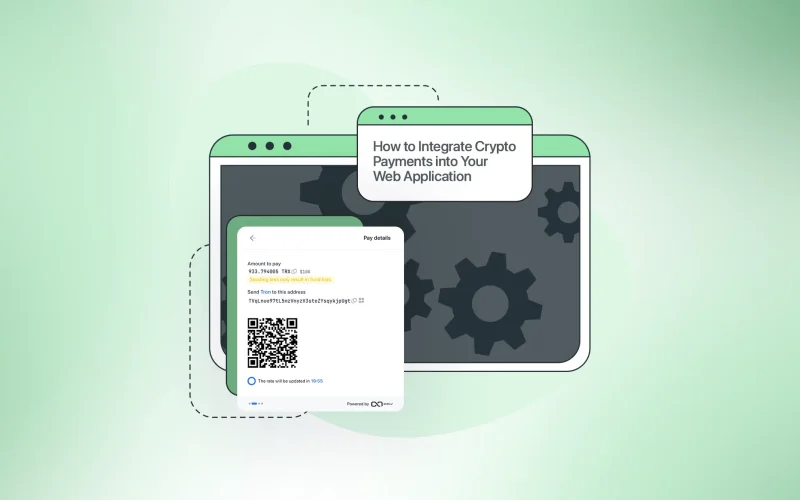Category
Webmasters & Developers
15 posts
Welcome to the Webmasters & Developers category! If you’re a webmaster or developer looking to integrate cryptocurrencies into your websites or applications, you’re in the right place. This category provides comprehensive resources, guides, and tutorials to help you navigate the complexities of crypto integration. Learn how to leverage APIs, implement secure payment gateways, and create seamless user experiences that empower your website or application with the benefits of digital currencies.